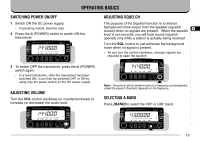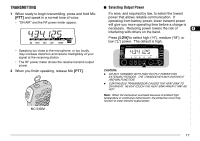Kenwood TM-G707E User Manual - Page 24
Easy Operation
 |
View all Kenwood TM-G707E manuals
Add to My Manuals
Save this manual to your list of manuals |
Page 24 highlights
EASY OPERATION 1 2 If you are a person who has just acquired a ham license and wants to use only the basic functions 3 for now, use Easy Operation mode. Only the 4 basic functions are available in this mode so you need not worry about studying other functions. 5 6 When in this mode, you can store a simplex frequency in up to 3 memory channels by just 7 pressing a single key; the channels are shared by 8 both bands. 9 Press [MNU]+[ ] to enter (or exit) Easy Operation mode. 10 2 11 12 1 13 14 15 Note: Settings made in Easy Operation mode are independent of settings in the normal mode. 16 The available keys and functions in this mode are 17 listed in the table. The VOL and SQL controls also function. 18 1 13 14 19 2 15 18 20 3 16 19 21 4 17 5 22 Press To switch ON (or OFF) the transceiver. CALL recall the Call channel. CALL store the currently selected frequency in the (1 s) Call channel. VFO select VFO mode. MR select Memory Recall mode. MHz change the frequency in steps of 1 MHz. Tuning control 1 (1 s) 2 (1 s) 3 (1 s) 1 2 3 change the frequency. store the currently selected frequency in memory channel 1, 2, or 3; ex. [1] (1 s) to store in channel 1. recall memory channel 1, 2, or 3, if data stored; ex. [1] to recall channel 1. LOW switch the transmit output power. BAND change the current band. DIM change the display illumination. Mic DWN lower the operating frequency. Mic UP raise the operating frequency. Mic PTT transmit. Mic CALL recall the Call channel. Mic VFO select VFO mode. Mic MR select Memory Recall mode. 6 7 8 9 10 11 12 MC-53DM Mic PF change the current band. 18 Page Ref. 15 31 31 8 - 16 16 - - 17 15 56 16 16 17 31 8 - 15