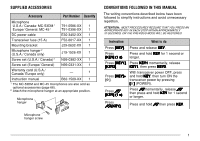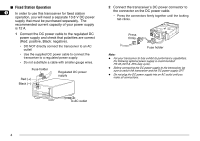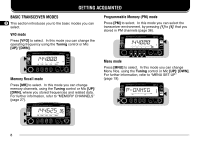Kenwood TM-G707E User Manual - Page 12
Packet Equipment Connections, Accessory Connections
 |
View all Kenwood TM-G707E manuals
Add to My Manuals
Save this manual to your list of manuals |
Page 12 highlights
ACCESSORY CONNECTIONS 1 2 ■ External Speaker 3 If you plan to use an external speaker, choose a speaker with an impedance of 8 Ω. The external 4 speaker jack accepts a 3.5 mm (1/8") diameter mono 5 (2-conductor) plug. Recommended speakers include the SP-50B and SP-41. 6 7 8 9 10 11 12 13 ■ Microphone 14 To communicate in the voice modes, plug a 600 Ω microphone equipped with an 8-pin modular 15 connector into the modular socket on the front panel 16 of the transceiver. Press firmly on the plug until the locking tab clicks. 17 18 KENWOOD FM DUAL BANDER TM-G707 19 20 21 22 PACKET EQUIPMENT CONNECTIONS If you intend to use this transceiver for Packet operation, you will need the following equipment. • Personal computer with communications software • Terminal Node Controller (TNC) • TNC power supply • RS-232C cable • 6-pin mini DIN plug (optional PG-5A) For the DATA connector pins, refer to "PACKET OPERATION" {page 61}. Note: ◆ Do not share a single power supply between the transceiver and the TNC. ◆ Keep as wide a separation between the transceiver and computer as practical to reduce noise-pickup by the transceiver. ◆ One end of the optional PG-5A cable has not been connectorized. Attach the appropriate connector that mates with the TNC connector. RS-232C cable Transceiver TNC power power supply supply KENWOOD FM DUAL KENWOOD FM DUAL BANDER TM-G707 TNC TM-G707 PG-5A cable 6