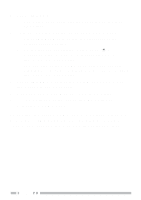Kenwood TH-K2ET User Manual - Page 88
Selecting a DCS Code
 |
View all Kenwood TH-K2ET manuals
Add to My Manuals
Save this manual to your list of manuals |
Page 88 highlights
Selecting a DCS Code 1 While in DCS Mode, press [MENU] and turn the Tuning control to select Menu No. 5 (DCS). • The current DCS code appears. 2 Press [MENU] and turn the Tuning control to select your desired DCS code. • The available DCS codes are shown in the following table. 023 065 132 205 255 331 413 465 612 731 025 071 134 212 261 332 423 466 624 732 026 072 143 223 263 343 431 503 627 734 031 073 145 225 265 346 432 506 631 743 032 074 152 226 266 351 445 516 632 754 036 114 155 243 271 356 446 523 654 043 115 156 244 274 364 452 526 662 047 116 162 245 306 365 454 532 664 051 122 165 246 311 371 455 546 703 053 125 172 251 315 411 462 565 712 054 131 174 252 325 412 464 606 723 3 Press [MENU] to store the new code or [PTT] to cancel. 74