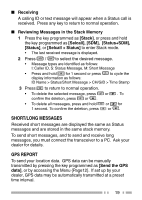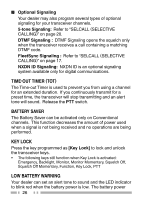Kenwood NX-330EX Operation Manual - Page 32
Advanced Operations
 |
View all Kenwood NX-330EX manuals
Add to My Manuals
Save this manual to your list of manuals |
Page 32 highlights
ADVANCED OPERATIONS DTMF (DUAL TONE MULTI FREQUENCY) CALLS ■ Making a DTMF Call Manual Dialing 1 Press and hold the PTT switch. 2 Enter the desired digits using the Keypad. • If you release the PTT switch, transmit mode will end even if the complete number has not been sent. • If the Keypad Auto PTT function has been enabled by your dealer, you do not need to press the PTT switch to transmit; you can make the call simply pressing the DTMF keys. Store & Send 1 Press the key programmed as [Autodial]. 2 Enter up to 30 digits using the Keypad. • Alternatively, you can enter digits by using / . 3 Press the PTT switch to make the call. ■ Autodial Autodial allows you to quickly call DTMF numbers that have been programmed onto your transceiver. 1 Press the key programmed as [Autodial], or access the Menu {Page12}. • The first entry in the Autodial list appears on the display. 2 Press / to select your desired Autodial list number, or enter the list number directly (01 ~ 32). • The stored entry appears on the display. 3 Press the PTT switch to make the call. 22