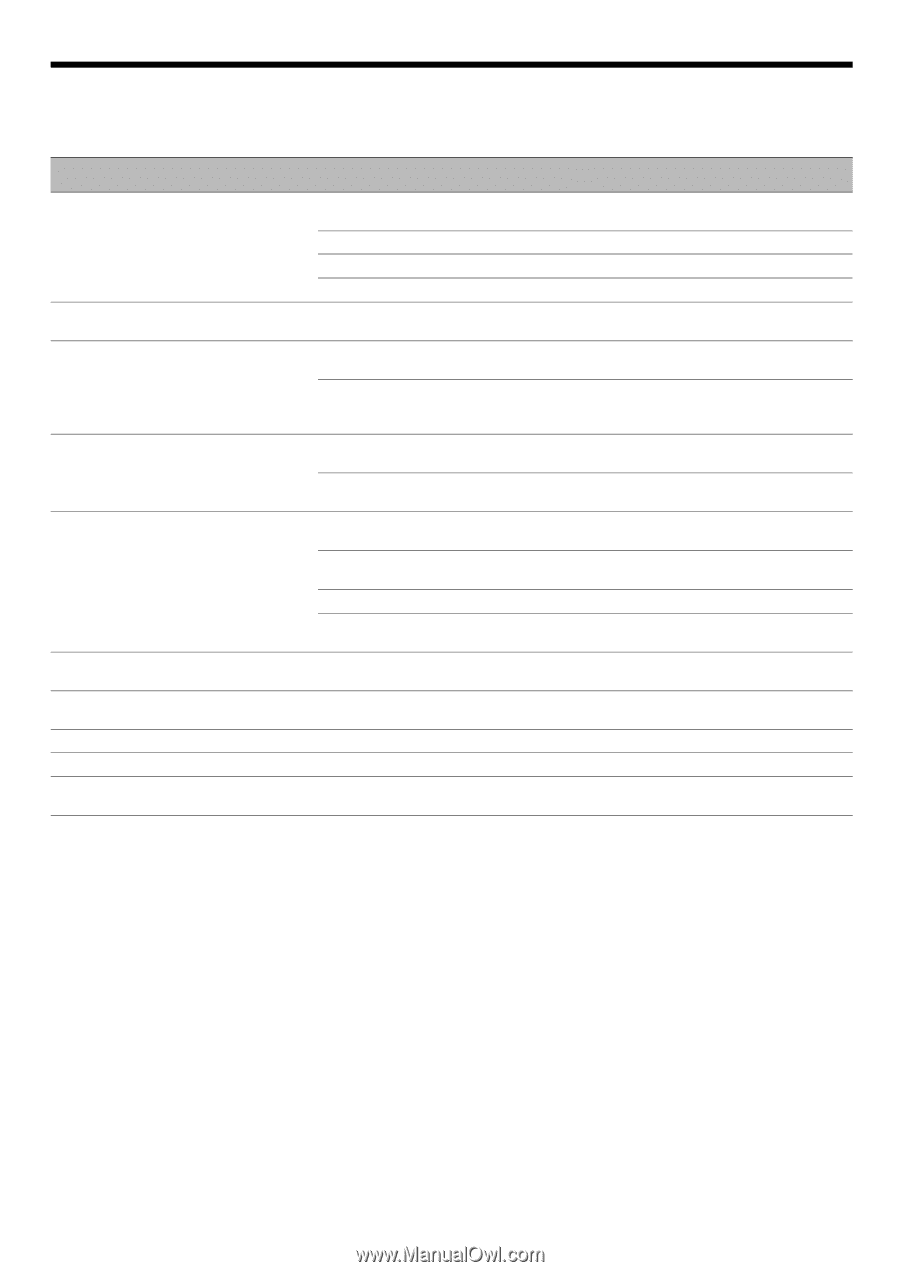Kenwood KRF-V6300D User Manual - Page 44
Troubleshooting
 |
View all Kenwood KRF-V6300D manuals
Add to My Manuals
Save this manual to your list of manuals |
Page 44 highlights
Troubleshooting Troubles are not always due to malfunction or failure of the system. In case of a trouble, check the following tables before calling for service. Amplifier Symptom Cause Remedy No sound from the speakers. The speaker cords are disconnected. Connect it properly referring to . * VOLUME is set to the minimum position. Adjust the volume to a proper level. MUTE is ON. Turn OFF the MUTE. w The SPEAKERS switches are set to OFF. Set the SPEAKERS switch to ON. § No sound from the speakers when playing the source Audio line connection is not made. connected with HDMI connection. Connect the audio line referring to . ! The standby indicator blinks and sound is not output. Speaker cords are short-circuited. Turn the power off, eliminate the short-circuiting, then turn on the power again. There may be an internal defect. If the standby indicator still blinks after eliminating the short-circuiting, there may be an internal defect. Switch it off, unplug the power cord and call for service. Sound is not output from one of the speakers. The speaker cord is disconnected. Connect it properly referring to . * The speaker is not set up correctly. Set it up properly referring to . ¡™ Sound is not output from the surround speakers and/or the center speaker, or their sound is very soft. The surround speaker cords and/or the center speaker cord is disconnected. The speaker is not set up correctly. Connect it properly referring to . * Set it up properly referring to . ¡™ A surround mode has not been activated. Select a surround mode. ¤ The surround and/or center volume controls are set to the Adjust the speaker levels using the test tone. £ minimum level. When playing a Dolby Digital source signal using a DVD There are many possible causes for this problem, player, the sound is cut off soon after it starts. depending on the type of DVD player used. Set the input mode to digital manual before starting playback of the Dolby Digital source. § No sound is produced during playback from a DVD player. The input mode is set to digital manual. Press the [INPUT MODE] key to select to full auto mode. § A video source cannot be recorded normally. The software is copy-guarded. Copy-guarded video software cannot be recorded. No video output. PURE AUDIO MODE is on. Turn off the PURE AUDIO MODE. • Display is turned off. PURE AUDIO MODE is on. While the PURE AUDIO MODE is on, the display is turned off. • 44 KRF-V6300D