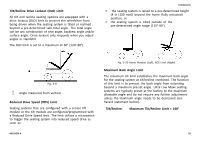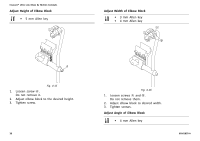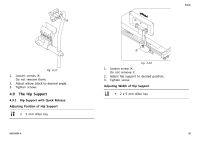Invacare TDXSP2X-MCG Owners Manual 2 - Page 34
CAUTION, Risk of Injury or Damage to Wheelchair, Swivelling the Remote to the Side, WARNING, Swivel
 |
View all Invacare TDXSP2X-MCG manuals
Add to My Manuals
Save this manual to your list of manuals |
Page 34 highlights
Invacare® Ultra Low Maxx by Motion Concepts CAUTION! Risk of Injury or Damage to Wheelchair Removing both magnets leaves Quad Link without lock. Quad link could retract unintentionally. - Always leave at least one magnet. • Small pointed tool such as paper clip 4.4.4 Swivelling the Remote to the Side WARNING! - Make sure fingers are not between the linkage bars when locking the Quad Link retractable remote mount into position. Pinch points will occur between the linkage bars when locking the Quad Link retractable remote mount into position. Fig. 4-5 1. Swivel Quad Link to side to access magnets. 2. Insert tool in hole A and push out magnet on other side. 34 Fig. 4-6 Swivel Remote to the Side 1. Fig. 4-7 To retract the remote from the normal extended position, push outward on the inside surface of the remote until the Quad Link is free. The Quad Link works the best when the remote is pushed outward on the inside surface of the remote, near the armrest pad. 2. Push the remote outward and rearward until the Quad Link moves through its complete range into its fully retracted position. 60101832-A