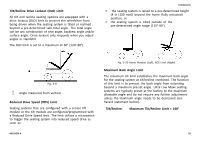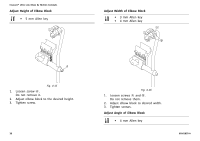Invacare TDXSP2X-MCG Owners Manual 2 - Page 33
Adjusting the Quad Link Remote Support
 |
View all Invacare TDXSP2X-MCG manuals
Add to My Manuals
Save this manual to your list of manuals |
Page 33 highlights
Setup If your mobility device is equipped with a swing-away remote holder, then the remote can be moved away to the side, for example, to drive up close to a table. 4.4 Adjusting the Quad Link Remote Support 4.4.1 Adjusting Remote Height Fig. 4-3 1. Loosen the two set screws A on the remote mount. 2. Push or pull the remote mounting tube up or down to the desired height. 3. Tighten the two set screws on the remote mount. 4.4.2 Adjusting Remote Position Perform this procedure to adjust the position of the remote on the Quad Link. 60101832-A Fig. 4-4 1. Loosen screw B securing the adjustable remote tray C to the Quad Link. 2. Rotate remote to desired position. 3. Tighten screw to secure adjustable remote tray to Quad Link. 4.4.3 Adjusting Lock Tension By default, the Quad Link is equipped with two magnets locking the Quad Link in extended position. Removing a magnet reduces the tension and makes it easier to release the Quad Link. 33