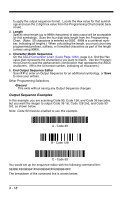Honeywell 4600RSF051CE User Guide - Page 69
No Read, Print Weight
 |
View all Honeywell 4600RSF051CE manuals
Add to My Manuals
Save this manual to your list of manuals |
Page 69 highlights
new symbols as long as the trigger is pulled. When this programming selection is turned Off, the Imager will only read the symbol closest to the aiming beam. Default = Off. On * Off No Read With No Read turned On, the Imager notifies you if a code cannot be read. If using a Quick*View Scan Data Window, an "NR" appears when a code cannot be read. If No Read is turned Off, the "NR" will not appear. Default = Off. On * Off If you want a different notation than "NR," for example, "Error," or "Bad Code," you can edit the output message using the Data Formatter (page 5-5). The hex code for the No Read symbol is 9C. Print Weight Print Weight is used to adjust the way the imager reads Matrix symbols. If an imager will be seeing consistently heavily printed matrix symbols, then a print weight of 6 may improve the reading performance. For consistently light printing, a print weight of 2 may help. After scanning the Set Print Weight barcode, set the print weight (from 1-7) by scanning digits from the inside back cover, then scanning Save. Default = 4. Set Print Weight * Default 3 - 21