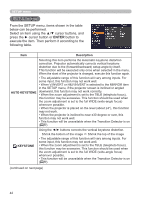Hitachi CP-X3014WN User Manual - Page 43
Description, AUTO ECO MODE, ECO MODE, MIRROR
 |
View all Hitachi CP-X3014WN manuals
Add to My Manuals
Save this manual to your list of manuals |
Page 43 highlights
SETUP menu Item Description Using the ▲/▼ buttons turns on/off the AUTO ECO MODE. ON OFF AUTO ECO MODE • When ON is selected, the projector will always be set to Eco mode at start-up regardless of the ECO MODE ( below) setting. An OSD message "AUTO ECO MODE" will be displayed for tens of seconds when the projector starts with this function activated. Using the ▲/▼ buttons turns off/on the Eco mode. NORMAL ECO ECO MODE • When the ECO is selected, acoustic noise and screen brightness are reduced. • When AUTO ECO MODE ( above) is set to ON, the projector will always be set to Eco mode at start-up regardless this setting. Using the ▲/▼ buttons switches the mode for mirror status. MIRROR NORMAL H:INVERT V:INVERT H&V:INVERT If the Transition Detector is on and MIRROR status is changed, TRANSITION DETECTOR ON alarm ( 77) will be displayed when projector is restarted after the AC power is turned off. (continued on next page) 43