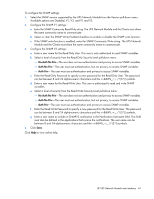HP R7000 HP UPS Network Module User Guide - Page 38
or for the entire UPS. When the OS Shutdown timer is started, the shutdown cannot be reversed
 |
View all HP R7000 manuals
Add to My Manuals
Save this manual to your list of manuals |
Page 38 highlights
The Shutdown initiated if battery capacity under parameter can initiate the shutdown sequence before the shutdown delay expires. Item 1 2 3 4 5 6 7 8 9 Description Battery capacity Time Utility failure Shutdown initiated Load segment powered down Low battery Battery depleted Operating system shutdown time Shutdown initiated after time b. Enter the OS Shutdown value for protected servers connected to the individual load segments (120 to 99999 seconds, 120 seconds by default). This is the number of seconds required to completely shut down protected servers, including running shutdown scripts, shutting down the operating systems, and powering down the servers. The value you enter is continually compared with the maximum OS shutdown time of all subscribed HPPP Clients. The highest OS Shutdown value is automatically used. When one of the On Battery triggers is reached, the shutdown sequence starts for that load segment or for the entire UPS. When the OS Shutdown timer is started, the shutdown cannot be reversed, even if utility power is restored. c. Enter the Restart values. When utility power is restored, all Restart settings are evaluated, and the first trigger that is reached initiates the restart sequence. IMPORTANT: Carefully plan the restart settings configuration. You might experience an additional delay before servers power up, even though utility power is restored. i. In the Restart if battery capacity exceeds field (entire UPS), enter the percentage of battery charge that must be available before restarting the UPS after AC power is restored (0 to 100%, 0% by default). HP UPS Network Module web interface 38