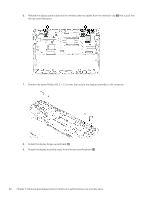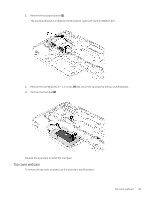HP Pro x360 Maintenance and Service Guide - Page 68
Speakers, Release the speaker cable from the rubber routing channels
 |
View all HP Pro x360 manuals
Add to My Manuals
Save this manual to your list of manuals |
Page 68 highlights
10. Separate the display assembly from the top cover/keyboard (3). Reverse this procedure to replace the display assembly. Speakers To remove the speakers, use this procedure and illustration. Table 5-11 Speaker description and part number Description Speakers (includes cables and 4 rubber isolator grommets) Spare part number N02671-001 Before removing the speakers, follow these steps: 1. Prepare the computer for disassembly (see Preparation for disassembly on page 42). 2. Remove the bottom cover (see Bottom cover on page 42). 3. Remove the battery (see Battery on page 43). Remove the speakers: 1. Disconnect the speaker cable (1) from the system board. 2. Release the speaker cable from the rubber routing channels (2) built into the top cover/keyboard. 3. Remove the four Phillips M2.0 × 6.4 shoulder screws (3) that secure the speakers to the computer. 4. Remove the speakers (4). NOTE: When removing the speakers, make note of the location of the four rubber isolator locations (5). The absence of or damage to these isolators can result in degraded speaker performance. Speakers 61