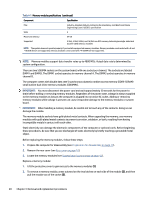HP EliteOne 870 Maintenance and Service Guide - Page 26
Memory modules (SODIMMs
 |
View all HP EliteOne 870 manuals
Add to My Manuals
Save this manual to your list of manuals |
Page 26 highlights
1. To prevent binding, when removing the rear cover be sure to position the stand bracket that extends out the back of the computer at 90°. Lift the stand upward so that the bracket moves to a vertical position (1), and the push the release lever to release the stand (2). 2. Use a tool to release at the notch in the bottom of the cover (1). Work the tool around the seam of the entire cover to release it. 3. Pull the rear cover straight up and off the computer (2). To install the rear cover, place the cover on the computer, and then snap it into place by pressing down around the edges. Memory modules (SODIMMs) To remove the memory modules, use this information and these procedures. The memory sockets on the system board can be populated with up to two industry-standard SODIMMs. These memory sockets are populated with at least one preinstalled SODIMM. To achieve the maximum memory support, you can populate the system board with up to 64 GB of memory. Table 4-1 Memory module specifications Component Specification Memory modules Compliance 1.1 volt PC5-4800 SDRAM memory modules Unbuffered non-ECC DDR5-4800 MHz-compliant Memory modules (SODIMMs) 19