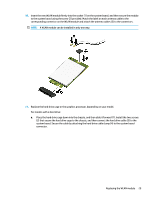HP EliteDesk 705 65W G4 Hardware Reference Guide - Page 34
disconnect and connect the antenna cables., You may need to use a small tool
 |
View all HP EliteDesk 705 65W G4 manuals
Add to My Manuals
Save this manual to your list of manuals |
Page 34 highlights
9. Disconnect both antenna cables (1) from the WLAN module. Remove the screw (2) securing the WLAN module to the system board, and then grasp the WLAN module by the sides and pull it out of the socket (3). NOTE: You may need to use a small tool, such as a pair of tweezers or needle-nose pliers, to disconnect and connect the antenna cables. 28 Chapter 3 Hardware upgrades

9.
Disconnect both antenna cables (1) from the WLAN module. Remove the screw (2) securing the WLAN
module to the system board, and then grasp the WLAN module by the sides and pull it out of the socket
(3).
NOTE:
You may need to use a small tool, such as a pair of tweezers or needle-nose pliers, to
disconnect and connect the antenna cables.
28
Chapter 3
Hardware upgrades