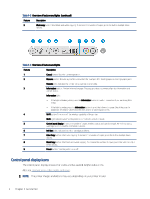HP DeskJet 2800e User Guide - Page 8
Rear view, Control panel, Control panel features
 |
View all HP DeskJet 2800e manuals
Add to My Manuals
Save this manual to your list of manuals |
Page 8 highlights
Rear view Printer parts on the rear. Table 1-2 Printer rear view Feature Description 1 Power connection 2 USB port NOTE: HP+ printers will not work as expected if you set up using a USB connection. To use all the available printer features, complete setup using HP Smart and an Internet connection. After setup, you can connect using a USB cable, if needed. Control panel Understand the control panel buttons, lights, and display icons. Control panel features The control panel has buttons for direct interaction, as well as lights and a display to indicate printer status and errors. Depending on your printer model, check the details of the appropriate control panel below. Also see Interpret error codes, lights, and icons. 2 Chapter 1 Get started