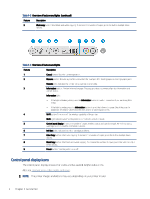Power button light
.....................................................................................................................................................................
35
Paper icon and errors
................................................................................................................................................................
36
Ink icons and errors
...................................................................................................................................................................
37
Printhead alignment alert
.........................................................................................................................................................
38
Wi-Fi status, light, and icons
....................................................................................................................................................
38
Jams and paper-feed issues
..............................................................................................................................................................
40
Possible jam locations
...............................................................................................................................................................
40
Remove jammed paper
.............................................................................................................................................................
41
Solve paper-feed problems
......................................................................................................................................................
44
Learn how to avoid jams and paper-feed issues
..................................................................................................................
45
Cartridge issues
...................................................................................................................................................................................
45
Identify which cartridge has a problem
..................................................................................................................................
46
Fix cartridge problems
..............................................................................................................................................................
46
Clean cartridge contacts
...........................................................................................................................................................
46
Printing issues
.....................................................................................................................................................................................
48
Fix problems with HP+ printers not printing
..........................................................................................................................
48
Resolve print issues (Windows)
...............................................................................................................................................
48
Resolve print issues (macOS)
...................................................................................................................................................
49
Fix print quality issues
...............................................................................................................................................................
50
Align and clean cartridges
..................................................................................................................................................................
51
The embedded web server (EWS)
...........................................................................................................................................
52
HP printer software (Windows)
................................................................................................................................................
52
Copy and scan issues
..........................................................................................................................................................................
52
Network and connection issues
........................................................................................................................................................
52
Fix network connection issues
.................................................................................................................................................
53
Restore original factory defaults and settings
......................................................................................................................
53
Web Services issues
...........................................................................................................................................................................
54
Printer hardware issues
.....................................................................................................................................................................
54
Close cartridge access door
......................................................................................................................................................
54
The printer shuts down unexpectedly
....................................................................................................................................
54
Resolve printer failure
...............................................................................................................................................................
55
Printer maintenance
...........................................................................................................................................................................
55
Clean the scanner glass
............................................................................................................................................................
55
Clean the document feeder glass area (some printer models)
..........................................................................................
55
HP support
...........................................................................................................................................................................................
56
Contact HP
...................................................................................................................................................................................
56
Register printer
...........................................................................................................................................................................
56
Additional warranty options
.....................................................................................................................................................
56
9
HP EcoSolutions (HP and the Environment)
........................................................................................................................................
57
Power Management
...........................................................................................................................................................................
57
Auto-Off
.......................................................................................................................................................................................
57
Energy Save Mode or Sleep mode
...........................................................................................................................................
57
Quiet Mode
...........................................................................................................................................................................................
58
Change Quiet Mode settings from EWS
..................................................................................................................................
58
v