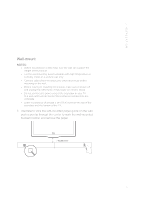Harman Kardon CITATION MULTIBEAM 700- Owners Manual English - Page 7
Back Panel, Volume, LED indicators Google
 |
View all Harman Kardon CITATION MULTIBEAM 700- manuals
Add to My Manuals
Save this manual to your list of manuals |
Page 7 highlights
/ PRODUCT OVERVIEW 2. - / + (Volume) • Press to decrease or increase the volume. • Press both simultaneously to mute the soundbar audio. 3. LED indicators (Google) White (Breathing slowly) Listening White (Breathing fast) Responding Amber (Constant) Microphone muted White (Breathing for three times) Power on / system startup Back Panel RESET AUX IN OPTICAL IN HDMI OUT (TV ARC) POWER RESET AUX IN OPTICAL IN HDMI OUT (TV ARC) POWER 5 43 2 1 1. • Con5nect to the power supply. 2. • Connect to the HDMI (ARC) input on your TV. 3. • Connect to an optical audio output on your TV or a digital device. 7
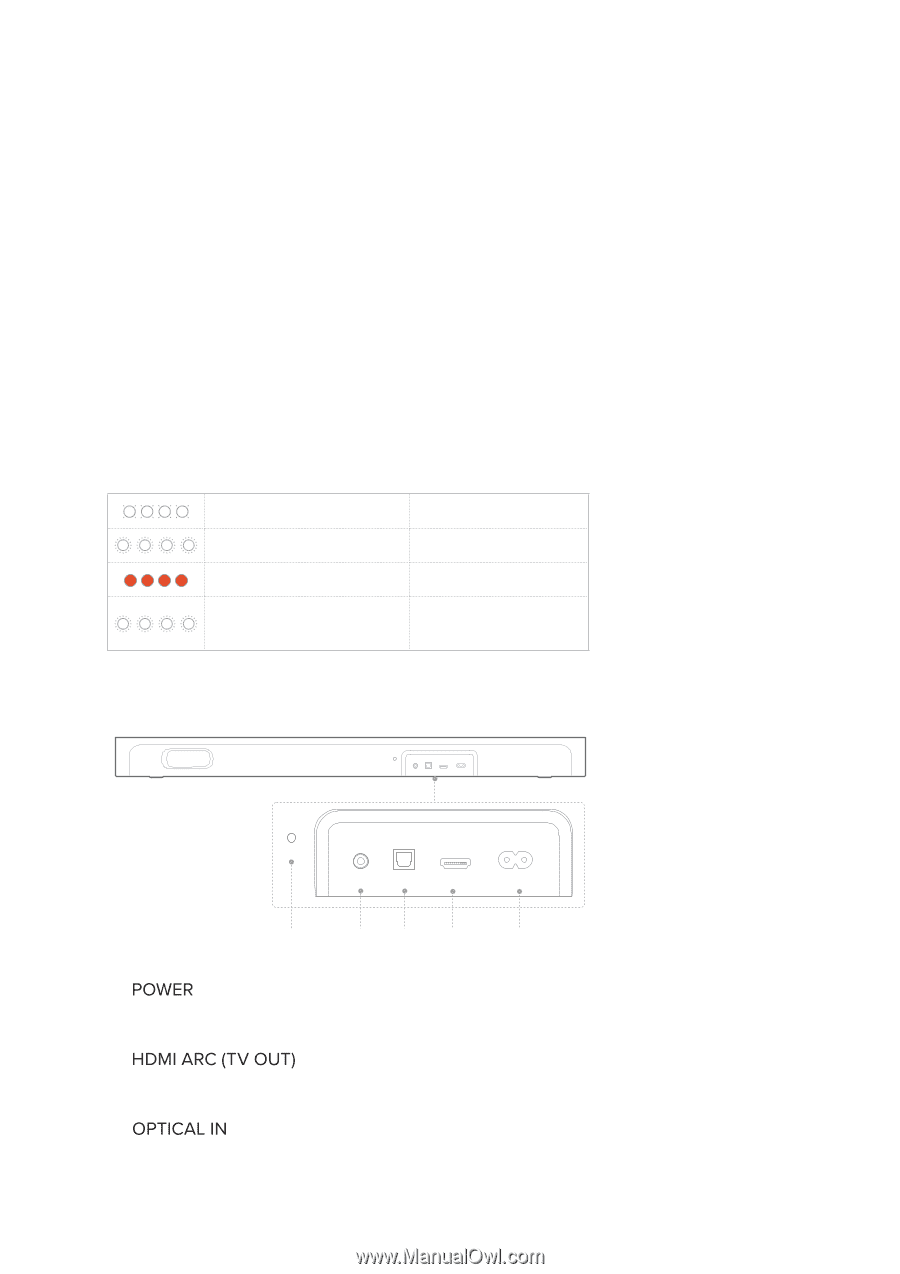
/ PRODUCT OVERVIEW
7
2. - / + (Volume)
•
Press to decrease or increase the volume.
•
Press both simultaneously to mute the soundbar audio.
3. LED indicators (Google)
White (Breathing slowly)
Listening
White (Breathing fast)
Responding
Amber ±Constant²
Microphone muted
White (Breathing for
three times²
Power on / system
startup
Back Panel
1
2
3
5
4
RESET
AUX IN
OPTICAL IN
HDMI OUT (TV ARC)
POWER
RESET
AUX IN
OPTICAL IN
HDMI OUT (TV ARC)
POWER
1.
•
Connect to the power supply.
2.
•
Connect to the HDMI ±ARC² input on your TV.
3.
•
Connect to an optical audio output on your TV or a
digital device.