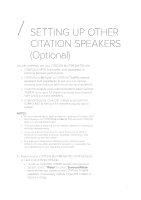Harman Kardon CITATION MULTIBEAM 700- Owners Manual English - Page 25
To discard the, recording, tap
 |
View all Harman Kardon CITATION MULTIBEAM 700- manuals
Add to My Manuals
Save this manual to your list of manuals |
Page 25 highlights
/ USING YOUR CITATION MULTIBE AM 700 1) On the soundbar, swipe the touch screen up/down/left/right to select the main screen of Voice Presets. 2) Tap + to start recording voice commands. • Speak out a source on the soundbar or an online audio service supported by Google Assistant. • To save the recording, tap . To discard the recording, tap . 3) After the voice command is recorded, select an icon for the voice preset. • You can save up to 8 voice presets. 25
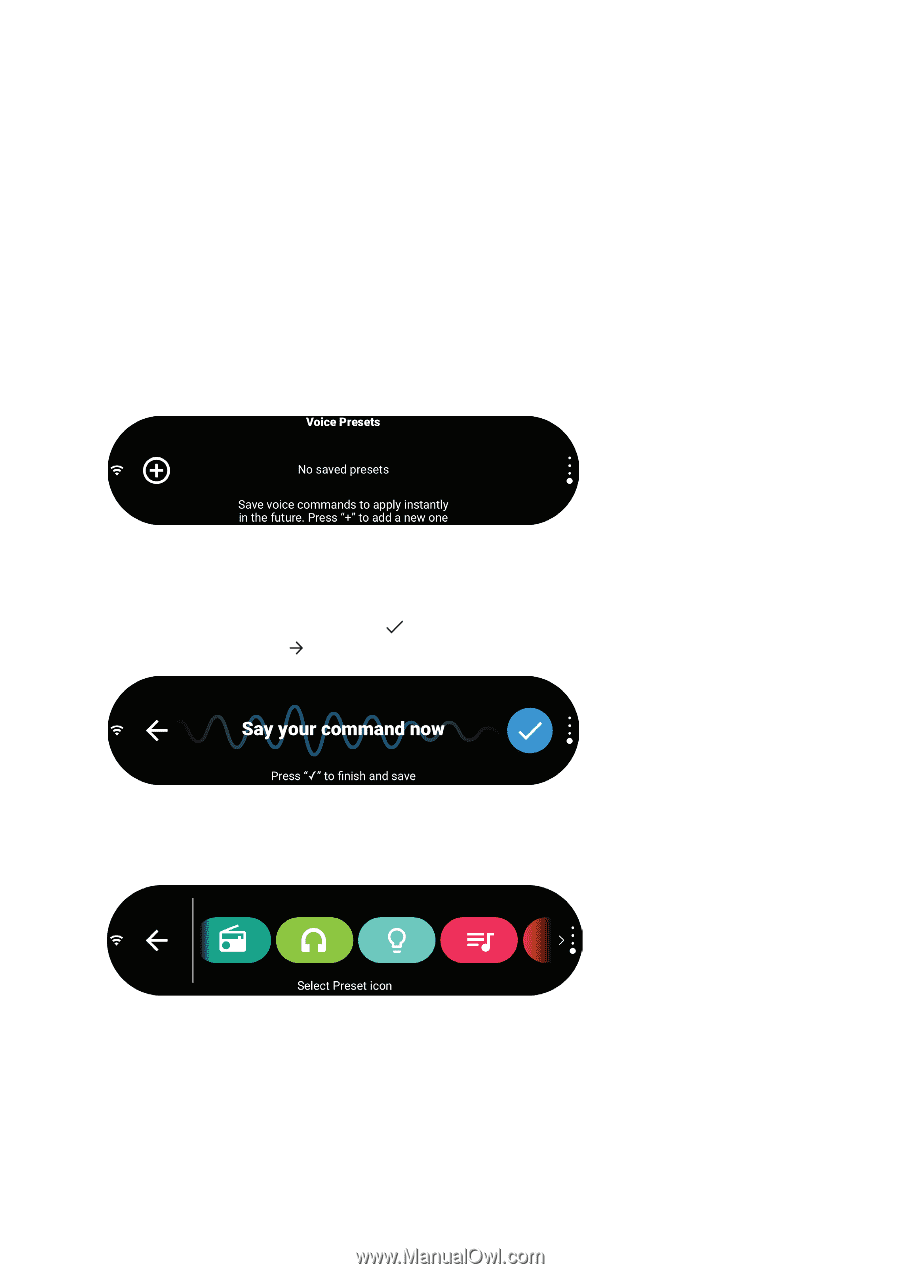
/ USING YOUR CITATION MULTIBEAM 700
25
1) On the soundbar,
swipe the touch screen up/down/left/right
to select the main screen of Voice Presets.
2)
Tap + to start recording voice commands.
•
Speak out a source on the soundbar or an online
audio service supported by Google Assistant.
•
To save the recording, tap
. To discard the
recording, tap
.
3)
After the voice command is recorded, select an icon for the
voice preset.
•
You can save up to 8 voice presets.