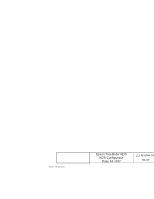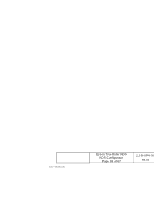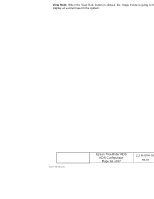Epson TrueOrder KDS Epson TrueOrder KDS Configurator User Manual - Page 64
Role, Export/Import Role Configurations
 |
View all Epson TrueOrder KDS manuals
Add to My Manuals
Save this manual to your list of manuals |
Page 64 highlights
Figure 98: Confirmation modal to disable a user. 2.6.1.3. Role Roles allow you to specify access privileges to certain sections of the KDS Configuration Utility. By default, the application will have an "All Access" role that allows the default "admin" account to access the application. This role cannot be changed, but new roles can be added to specify access privileges for the new role. Figure 99: List of roles already registered in the system. Export/Import Role Configurations It is also possible to use the functionality to import/export Role configurations for the application. These imported settings must be in .csv format for them to succeed. The export also takes place in .csv format. Form: F-730-028 v1.00 Figure 100: Export and import buttons, respectively. Epson TrueOrder KDS KDS Configurator Page 64 of 67 111-56-URM-007 R4.34 Trademarks