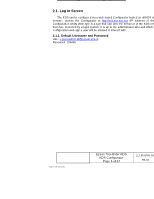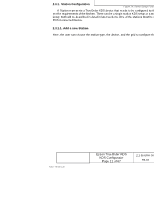Epson TrueOrder KDS Epson TrueOrder KDS Configurator User Manual - Page 11
Stations
 |
View all Epson TrueOrder KDS manuals
Add to My Manuals
Save this manual to your list of manuals |
Page 11 highlights
2.3. Stations 2.3.1. Station Configuration A Station represents a TrueOrder KDS device that needs to be configured by the customer as per the requirements of the kitchen. There can be a single station KDS setup or a multi-station KDS setup. Both will be described in detail in later sections. One of the stations must be configured as a POS Connected Device. 2.3.1.1. Add a new Station Here, the user can choose the station type, the device, and the grid to configure the station. Form: F-730-028 v1.00 Figure 14: Station Setup Form. Epson TrueOrder KDS KDS Configurator Page 11 of 67 111-56-URM-007 R4.34 Trademarks

Epson TrueOrder KDS
KDS Configurator
Page 11 of 67
111-56-URM-007
R4.34
Form: F-730-028 v1.00
2.3. Stations
2.3.1. Station Configuration
A Station represents a TrueOrder KDS device that needs to be configured by the customer as
per the requirements of the kitchen. There can be a single station KDS setup or a multi-station KDS
setup. Both will be described in detail in later sections. One of the stations must be configured as a
POS Connected Device.
2.3.1.1. Add a new Station
Here, the user can choose the station type, the device, and the grid to configure the station.
Figure 14: Station Setup Form.