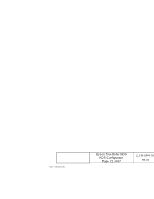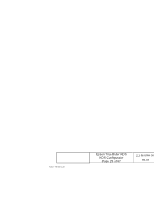Epson TrueOrder KDS Epson TrueOrder KDS Configurator User Manual - Page 25
Add New Layout
 |
View all Epson TrueOrder KDS manuals
Add to My Manuals
Save this manual to your list of manuals |
Page 25 highlights
Figure 38: Configured Grids listing screen. 2.3.2.2. Add New Layout This option allows you to add a new layout to the system. You will be redirected to the grid registration form with some default attributes that can be fully configured and saved. Once added, the grid configuration becomes active. Figure 39: Grid form header menu. Restore: Restore changed input fields to their defaults. Live Preview: Shows a live preview of the grid. Save: Saves changes made to the grid. Form: F-730-028 v1.00 Epson TrueOrder KDS KDS Configurator Page 25 of 67 111-56-URM-007 R4.34 Trademarks

Epson TrueOrder KDS
KDS Configurator
Page 25 of 67
111-56-URM-007
R4.34
Form: F-730-028 v1.00
Figure 38: Configured Grids listing screen.
2.3.2.2. Add New Layout
This option allows you to add a new layout to the system. You will be redirected to the grid
registration form with some default attributes that can be fully configured and saved. Once added,
the grid configuration becomes active.
Figure 39: Grid form header menu.
Restore:
Restore changed input fields to their defaults.
Live Preview:
Shows a live preview of the grid.
Save:
Saves changes made to the grid.