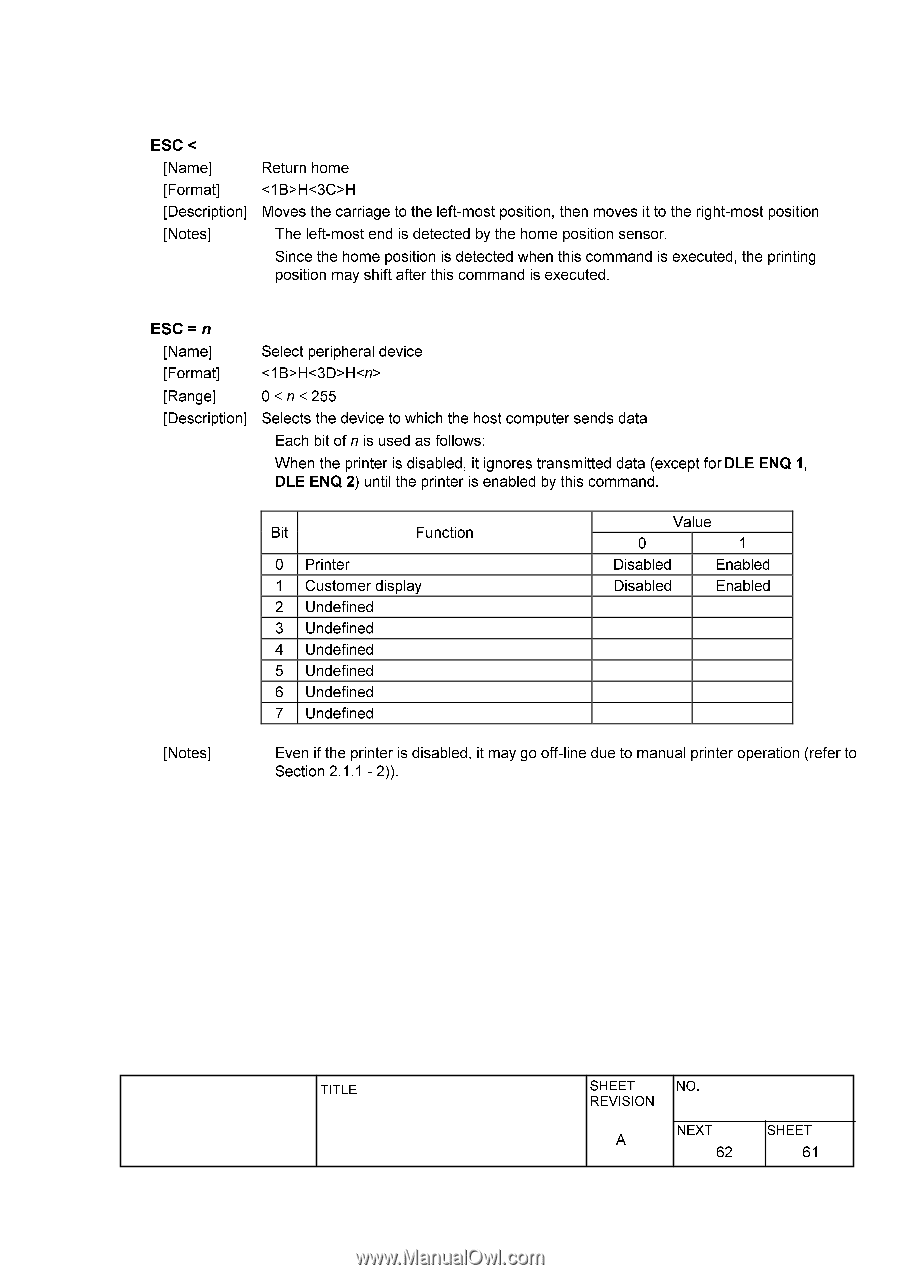Epson TM-U950P Specifications - Page 91
Epson TM-U950P - B/W Dot-matrix Printer Manual
 |
View all Epson TM-U950P manuals
Add to My Manuals
Save this manual to your list of manuals |
Page 91 highlights
ESC < [Name] Return home [Format] HH [Description] Moves the carriage to the left-most position, then moves it to the right-most position [Notes] The left-most end is detected by the home position sensor. Since the home position is detected when this command is executed, the printing position may shift after this command is executed. ESC = n [Name] Select peripheral device [Format] [Range] HH 0 £ n £ 255 [Description] Selects the device to which the host computer sends data Each bit of n is used as follows: When the printer is disabled, it ignores transmitted data (except for DLE ENQ 1, DLE ENQ 2) until the printer is enabled by this command. Bit Function 0 Printer 1 Customer display 2 Undefined 3 Undefined 4 Undefined 5 Undefined 6 Undefined 7 Undefined Value 0 1 Disabled Enabled Disabled Enabled [Notes] Even if the printer is disabled, it may go off-line due to manual printer operation (refer to Section 2.1.1 - 2)). TITLE EPSON TM-U950/U950P Specification (STANDARD) SHEET REVISION NO. NEXT A 6632 SHEET 612