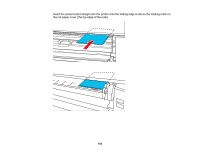Epson SureColor P6570E Users Guide - Page 110
Creating Custom Paper Settings, Custom Paper Setting
 |
View all Epson SureColor P6570E manuals
Add to My Manuals
Save this manual to your list of manuals |
Page 110 highlights
Creating Custom Paper Settings You can create and store up to 30 custom paper settings for use in printing on non-Epson paper or paper that is not supported by the Epson printer driver. 1. Load the type of paper that you want to configure in the printer. 2. Select > General Settings > Printer Settings > Custom Paper Setting. 3. Select a number for the custom paper setting. Note: You cannot change paper setting information registered using the printer driver or other software using the LCD screen. 4. Select Change Reference Paper. 5. Select a paper preset that is similar to the paper that you loaded following these guidelines: • Photo paper: Baryta • Fine art paper: Fine Art Matte • Canvas: Satin Canvas or Matte Canvas • Plain paper: Plain Paper • Glossy paper: Photo Paper • Thick, non-glossy paper: Matte Paper • Thin, soft, non-glossy paper: Plain Paper • Canvas-like paper: Canvas • Cotton paper with a rough surface: Fine Art Paper • Special media such as film, cloth, poster board, or tracing paper: Others 6. Select Advanced Paper Settings and enter a value for the following settings: • Paper Thickness • Roll Core Diameter (roll paper only) • Paper Feed Offset (leave at 0 unless you see horizontal banding) Note: The Paper Feed Offset setting allows you to adjust the difference between the data size and the print size. For example, if you are printing at a data size of 3.9 inches (100 mm) and a print size of 4 inches (101 mm), the offset is 1.0%. Therefore, you would enter a value of -1.0%. 110