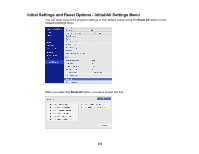Epson PowerLite EB-L210SW Users Guide - Page 228
Light Source Mode, Start Adjustments
 |
View all Epson PowerLite EB-L210SW manuals
Add to My Manuals
Save this manual to your list of manuals |
Page 228 highlights
Setting Color Uniformity Light Source Mode Color Matching RGBCMY Options Color Uniformity Adjustment Level Start Adjustments Reset Normal Quiet Extended Custom Adjustment Level Red Green Blue Brightness Varying levels available Description Adjusts the color tone balance Color Uniformity: set to On to adjust the color tone balance for the whole screen Adjustment Level: sets the adjustment level Start Adjustments: adjusts the red, green, and blue color tones individually for the selected area Reset: resets all Color Uniformity adjustment values to their defaults Selects the brightness mode of the projector when the Maintain Brightness setting (EB-L210SF) is disabled Normal: maximum brightness Quiet: 70% brightness with reduced fan noise Extended: 70% brightness and extends the life expectancy of the light source Custom: select a custom brightness level and enable use of the next setting Corrects the tint and brightness differences between images Adjusts the hue, saturation, and brightness for each color 228