Epson Moverio BT-200 Reference Guide - Page 31
Screen lock sound, on the App List screen.
 |
View all Epson Moverio BT-200 manuals
Add to My Manuals
Save this manual to your list of manuals |
Page 31 highlights
Sound Screen lock sound You can turn on or off the sound made when the screen is locked and unlocked. This is set to off by default. 1. Tap [ ] on the App List screen. 2. Tap [Sound] - [Screen lock sound]. The screen lock sound is on if this is selected. 30
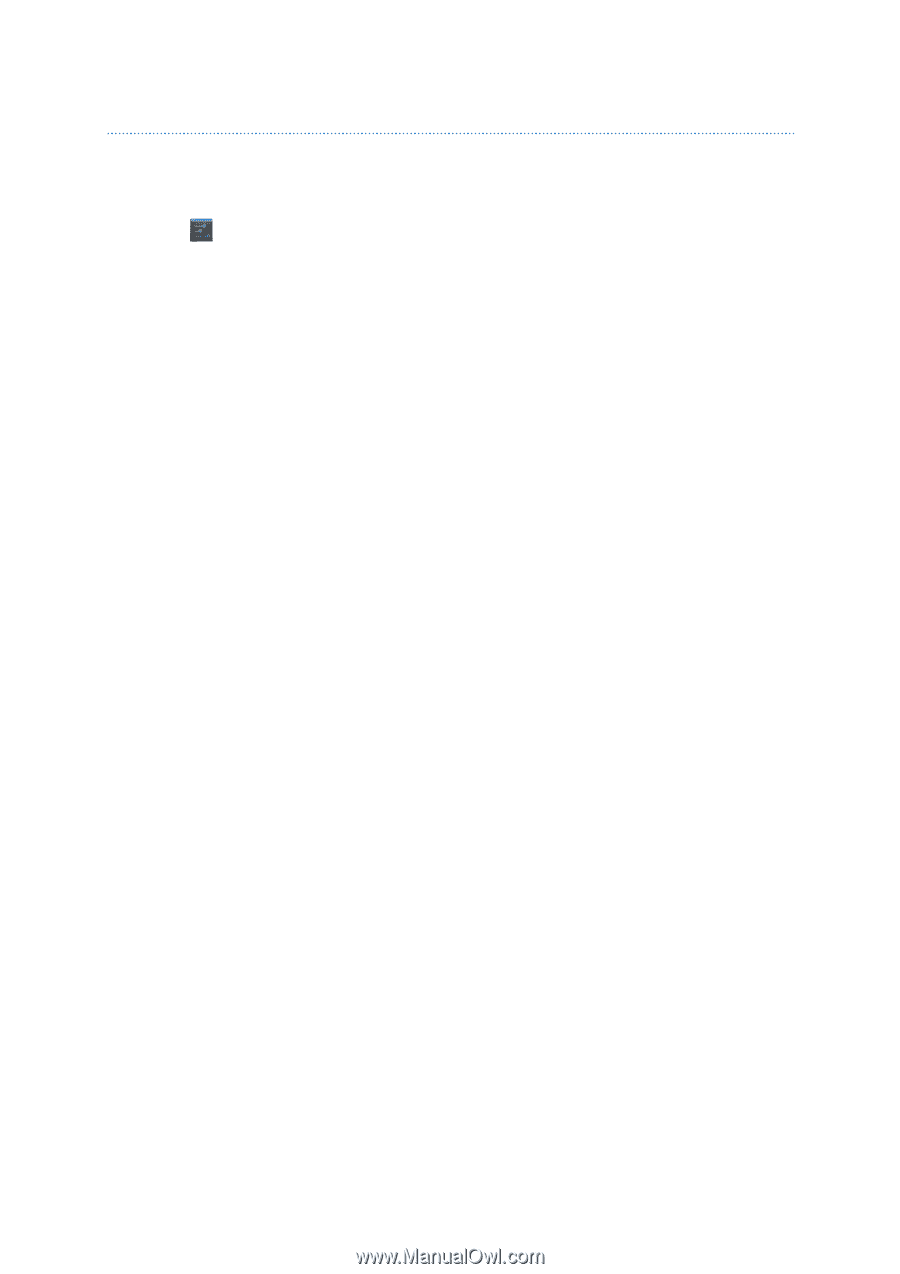
Screen lock sound
You can turn on or off the sound made when the screen is locked and unlocked.
This is set to off by default.
1.
Tap [
] on the App List screen.
2.
Tap [Sound] - [Screen lock sound].
The screen lock sound is on if this is selected.
30
Sound














