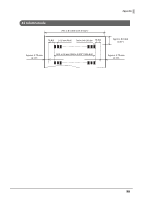Epson Mobilink TM-P80II Technical Reference Guide - Page 100
Electrical Characteristics
 |
View all Epson Mobilink TM-P80II manuals
Add to My Manuals
Save this manual to your list of manuals |
Page 100 highlights
Appendix Electrical Characteristics Item Specifications Dedicated battery (OT-BY80II) Model: D241A Rated voltage: 7.2 VDC Capacity: Typ. 1950 mAh, Min. 1850 mAh Approximate life span (number of charge/discharge cycles): 500 cycles USB charging Note: Epson cannot guarantee and is not responsible for the performance or quality of 3rd party USB charging devices. The following is provided as a starting point reference to consider in selecting a 3rd party USB charging device. Be sure to use Product that meets the following electrical specifications: Minimum output 5.0 V/0.5 A Maximum output 5.0 V/8.0 A Be sure to use Product that meets appropriate and applicable safety certifications, ratings and regulation, which apply in the region where the product will be used. For examples, • FCC Part 15 compliant • UL/CSA/TUV/ISED/CE/PSE/BIS/CCC etc. When charging the printer, be sure to use the included USB Type-C cable. Charging time*1 5 V/3 A At normal temperatures: Approx. 2.5 hours At low temperatures: Approx. 5 hours 5 V/1.5 A At normal temperatures: Approx. 4.5 hours At low temperatures: Approx. 8.5 hours 5 V/900 mA 5 V/500 mA At normal temperatures: Approx. 15 hours At low temperatures: Approx. 29.5 hours Continuous Wi-Fi model operating time*2 When the power save mode is enabled: When the power save mode is Approx. 25 hours disabled: Approx. 13 hours Bluetooth model Approx. 47 hours ∗1: Charging time is the measured time from approximately 0% remaining charge to fully charged under the following conditions. ∗The battery is new. ∗The printer is powered off. ∗Normal temperatures are defined as approximately 10 to 30°C {50 to 86°F} and low temperatures as approximately 0 to 10°C {32 to 50°F}. ∗2: The test conditions are as follows. ∗ The battery is new. ∗ The battery is fully charged. ∗ Printed pattern is ANK 48 digits (Font A), 20 lines + paper feed by 6 lines. ∗ Printed once every five minutes. ∗ Performed under normal temperature of 25°C. ∗ Print density is 100% ∗ Access point used is CISCO AIR-LAP1142N-P-K9 ∗ Wireless communication conditions: beacon interval is 200 ms, DTIM interval is 1, no broadcast ∗ The time it takes for the battery to go from fully charged to approximately 0% (E level). The power saving mode can be set in "Wi-Fi" - "Energy Saving" of the TM-P80II Utility or TM Utility. Note that the above continuous operating hours may vary depending on the operating environment and other factors. 100