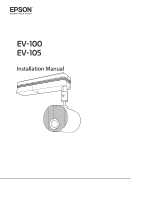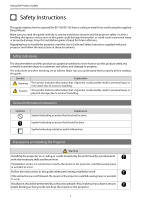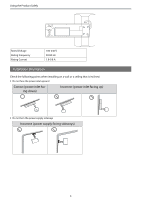Epson LightScene EV-100 Installation Manual - Page 4
Warnings and Cautions on the Installation Locations, Display Position of Manufacturers Nameplate
 |
View all Epson LightScene EV-100 manuals
Add to My Manuals
Save this manual to your list of manuals |
Page 4 highlights
Using the Product Safely Warnings and Cautions on the Installation Locations Warning Do not attach this mount to the floor. This mount can only be installed on a ceiling or a wall. Check the structure and material of the surface to which the mount will be installed, and use the optimum installation method. Make sure the surface to which the mount will be installed is strong enough. The total maximum weight of the projector and Direct Mount is approximately 7.0 kg (approx. 5.1 kg for the projector/approx. 1.9 kg for the Direct Mount) (not including cables). Do not install the mount or projector in an unstable location where it might be subjected to vibrations or shocks. The surface to which the mount is attached may be damaged. Also, the mount or projector may fall and cause an injury or accident to occur. Do not install or use the projector in locations where it could be exposed to rain or water, such as outdoors, in baths or shower rooms. Otherwise, it could cause a fire or electric shock. Do not use the projector in a location subject to combustible or explosive gas. If the inside of the projector gets too hot, it could ignite and cause a fire. Do not cover the projector's air intake vent or air exhaust vent. If either of the vents are covered, the projector's internal temperature could rise and cause a fire. Caution Do not install the projector in a location outside the projector's operating temperature range. Such an environment may damage the projector. Install it away from air outlets such as air conditioners. If the air from an air conditioner and so on flows directly over the projector, the temperature rises and the projector may not operate correctly. Install it away from fluorescent lights. Some kinds of fluorescent lights could interfere with the remote control of the projector. Install it in a location where strong light such as fluorescent light and direct sunlight does not shine on the remote receiver. If strong rays of light shine on the remote receiver, remote control operations may not be performed correctly. Make sure you install the projector in a location free from excessive dust and humidity to prevent the lens or internal components from becoming dirty. Display Position of Manufacturers Nameplate The product nameplate is displayed on the top of the projector as shown below. Before installing the mount to the projector, check the numbers on the product nameplate. 3