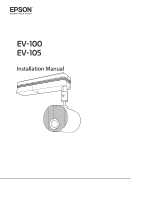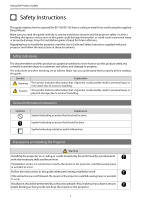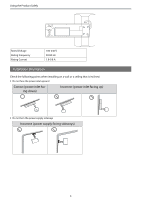Epson LightScene EV-100 Installation Manual
Epson LightScene EV-100 Manual
 |
View all Epson LightScene EV-100 manuals
Add to My Manuals
Save this manual to your list of manuals |
Epson LightScene EV-100 manual content summary:
- Epson LightScene EV-100 | Installation Manual - Page 1
Installation Manual - Epson LightScene EV-100 | Installation Manual - Page 2
Using the Product Safely Safety Instructions This guide explains how to suspend the EV-100/EV-105 from a ceiling or install it on a wall using the supplied Direct Mount. Make sure you read this guide carefully to use the installation mounts and the projector safely. Incorrect handling that ignores - Epson LightScene EV-100 | Installation Manual - Page 3
or the mount when installing. Otherwise, the mount or the projector may be damaged and could cause death or injury. Do not install in the following situations. Contact your local dealer or Epson Service Call Center. • If the product has been dropped or damaged before or during installation • If - Epson LightScene EV-100 | Installation Manual - Page 4
may not operate correctly. Install it away from fluorescent lights. Some kinds of fluorescent lights could interfere with the remote control of the projector. Install it in a location where strong light such as fluorescent light and direct sunlight does not shine on the remote receiver. If strong - Epson LightScene EV-100 | Installation Manual - Page 5
Using the Product Safely Rated Voltage Rating Frequency Rating Current 100-240 V 50/60 Hz 1.8-0.8 A Installation Orientation Check the following points when installing on a wall or a ceiling that is inclined. • Do not face the power inlet - Epson LightScene EV-100 | Installation Manual - Page 6
Contents Using the Product Safely Safety Instructions 1 Safety Indications 1 General Information Indications 1 Precautions on Installing the Projector 1 Warnings and Cautions on the Installation Locations 3 Display Position of Manufacturers Nameplate . . . 3 Installation Orientation 4 - Epson LightScene EV-100 | Installation Manual - Page 7
screw (with washer) M3 x 6 mm cross recessed head screw Quan- Application tity 4 Secures the projector mount to the projector. (4) Combines and secures a projector mount and a ceiling mount. *1 The projector mount and the ceiling mount are combined and secured by these screws temporarily at - Epson LightScene EV-100 | Installation Manual - Page 8
, prepare the necessary cables according to the devices being used. Connects the power cable to the projector. Connects the projector to a network hub and so on using a LAN cable. Connects the projector to a computer or video sources with an HDMI cable. Secure it with the cable clamp supplied - Epson LightScene EV-100 | Installation Manual - Page 9
Preparing the Projector Projection Distance Table To find the appropriate projection distance, see the following figures when installing. The values are only rough estimates. H H W W : Projection Distance : Center of lens 8 - Epson LightScene EV-100 | Installation Manual - Page 10
Preparing the Projector 16:10 projected image Projected image size 30" 640x400 40" 860x540 50" 1080x670 60" 1290x810 80" 1720x1080 100" 2150x1350 120" 2580x1620 133" 2860x1790 150" 3230x2020 Projection Distance Minimum (Wide) to Maximum (Tele) 880 - 1410 1180 - 1890 1490 - 2370 - Epson LightScene EV-100 | Installation Manual - Page 11
Preparing the Projector 4:3 projected image Projected image size 30" 610x460 40" 810x610 50" 1020x760 60" 1220x910 80" 1630x1220 100" 2030x1520 120" 2440x1830 133" 2700x2030 150" 3050x2290 200" 4060x3050 Projection Distance Minimum (Wide) to Maximum (Tele) 1000 - 1600 1340 - - Epson LightScene EV-100 | Installation Manual - Page 12
Preparing the Projector 16:9 projected image Projected image size 30" 660x370 40" 890x500 50" 1110x620 60" 1330x750 80" 1770x1000 100" 2210x1250 133" 2940x1660 150" 3320x1870 200" 4430x2490 250" 5530x3110 Projection Distance Minimum (Wide) to Maximum (Tele) 910 - 1450 1220 - - Epson LightScene EV-100 | Installation Manual - Page 13
on a flat surface on a soft cloth. b Loosen the screw for the ball joint with a hexagonal wrench supplied. c Change the projector's orientation. You can change the orientation of the projector as shown below. d Tighten the screw for the ball joint with a hexagonal wrench to secure it in place. Make - Epson LightScene EV-100 | Installation Manual - Page 14
Installation Procedure Attaching the Projector Mount to the Projector a Place the projector on your workbench. Place the projector on a soft cloth on a workbench (330 mm high). b Place the projector mount on the projector. Align the screw holes on the projector's Direct Mount fixing points with the - Epson LightScene EV-100 | Installation Manual - Page 15
Installation Procedure c Secure the projector mount to the top of the projector using the M4 x 12 mm screws supplied (x4). Caution Make sure you use the screws supplied. 14 - Epson LightScene EV-100 | Installation Manual - Page 16
Installation Procedure Attaching the Ceiling Mount to a Ceiling or a Wall Check the position where you want to project the image, and determine the mounting position for the ceiling mount. s"Projection Distance Table" p.8 Make sure you take into consideration the structure (strength and so on) of - Epson LightScene EV-100 | Installation Manual - Page 17
Installation Procedure Installing the Safety Wire Install the safety wire supplied to prevent the projector from falling. Caution Attach the wire firmly so that it cannot come loose. a Attach the wire hook mount supplied to the ceiling or the wall. c • - Epson LightScene EV-100 | Installation Manual - Page 18
mount along the groove. Make sure that the opposite side of the projector mount fits into the hook section of the ceiling mount. c Insert the protruding section for the projector mount into the hole on the ceiling mount. d Secure the projector mount to the ceiling mount using the M4 x 12 mm screws - Epson LightScene EV-100 | Installation Manual - Page 19
Installation Procedure Connecting Cables a Connect the power cable to the projector's power inlet. c • Secure it with the cable clamp supplied to prevent the power cable from disconnecting under its own weight. • If there is enough space - Epson LightScene EV-100 | Installation Manual - Page 20
you have finished making adjustments, securely tighten the screw for the ball joint section with a hexagonal wrench. c After adjusting the orientation of the projector, turn on the power and adjust the size and focus of the projected image. For more details, see the User's Guide supplied with the - Epson LightScene EV-100 | Installation Manual - Page 21
Procedure Attaching the Covers Attaching the Power Adapter Cover Attach the power adapter cover supplied to the projector. Attaching the Mount Cover a Insert the mount cover into the left and right grooves on the projector mount. b Secure the mount cover using the M3 x 6 mm screws supplied (x2). 20 - Epson LightScene EV-100 | Installation Manual - Page 22
Appendix Specification Item Weight (projector mount, ceiling mount, mount cover) Approx. 1.9 kg Maximum load capacity Approx. 7.4 kg Specification Appearance Without the mount cover 407 [Unit: mm] 90 97 48 With the mount cover attached 458.9 40 109 48 40 21 - Epson LightScene EV-100 | Installation Manual - Page 23
Appendix Assembly Dimensions 458.9 31.5 6 195.5 387 191.5 115 260 265 ©SEIKO EPSON CORPORATION 2018. All rights reserved. 22
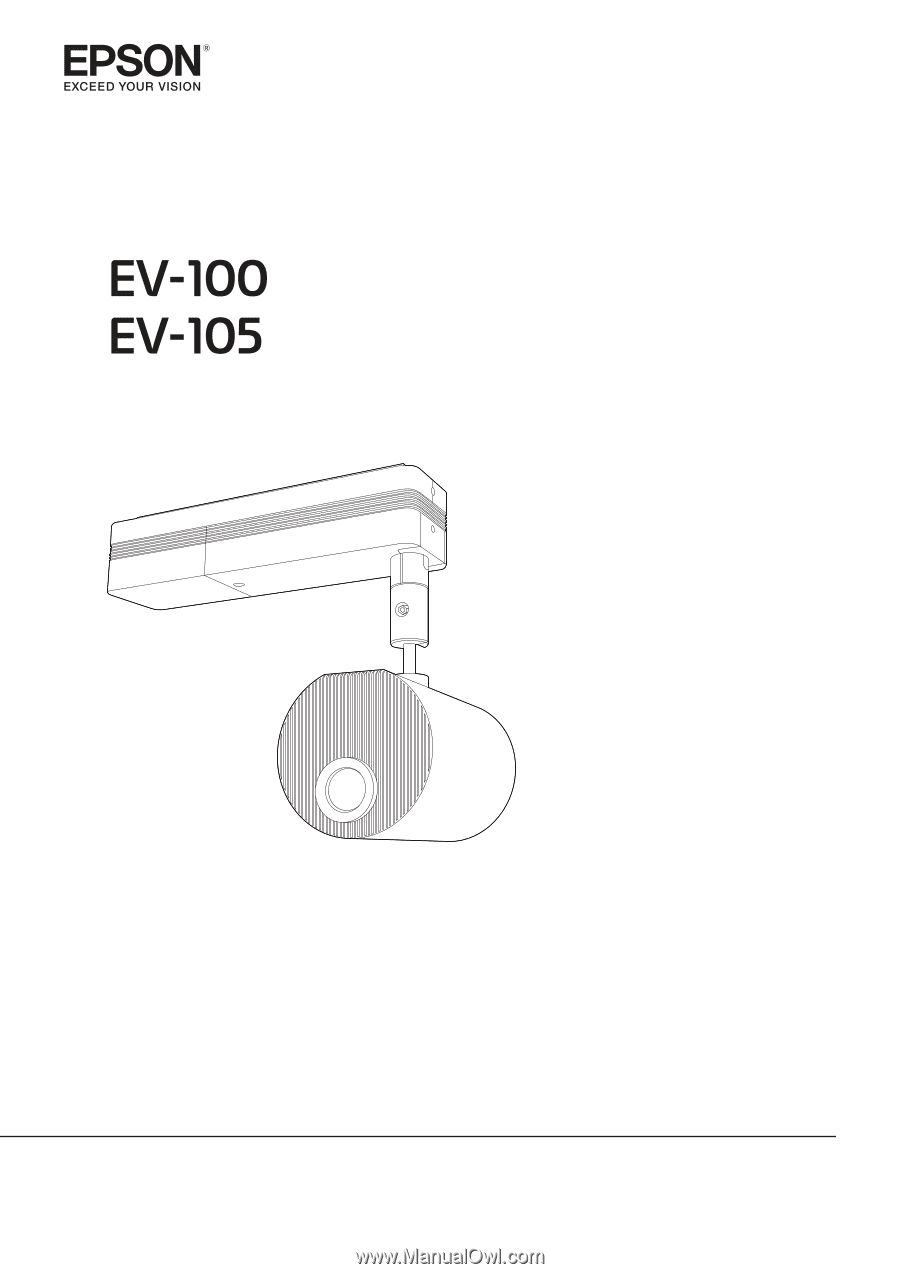
Installation Manual