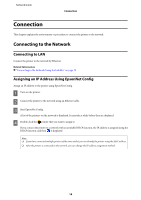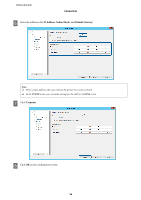Epson LQ-590IIN Network Guide - Page 18
Connecting to the Network Using the Installer
 |
View all Epson LQ-590IIN manuals
Add to My Manuals
Save this manual to your list of manuals |
Page 18 highlights
Network Guide Connection Check that an IP address has been assigned. Connecting to the Network Using the Installer We recommend using the installer to connect the printer to a computer. A Insert the software disc into the computer, and then follow the on-screen instructions. 18

Check that an IP address has been assigned.
Connecting to the Network Using the Installer
We recommend using the installer to connect the printer to a computer.
A
Insert the software disc into the computer, and then follow the on-screen instructions.
Network Guide
Connection
18