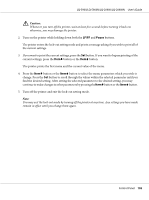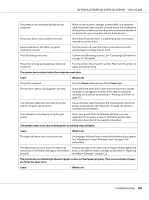Epson LQ-590II Users Guide - Page 102
LF/FF, Pause
 |
View all Epson LQ-590II manuals
Add to My Manuals
Save this manual to your list of manuals |
Page 102 highlights
LQ-590II/LQ-590IIN/LQ-2090II/LQ-2090IIN User's Guide ! Caution: Whenever you turn off the printer, wait at least five seconds before turning it back on; otherwise, you may damage the printer. 2. Turn on the printer while holding down both the LF/FF and Pause buttons. The printer enters the lock-out setting mode and prints a message asking if you wish to print all of the current settings. 3. If you want to print the current settings, press the Set button. If you want to bypass printing of the current settings, press the ItemD button or the ItemU button. The printer prints the first menu and the current value of the menu. 4. Press the ItemD button or the ItemU button to select the menu parameters which you wish to change. Press the Set button to scroll through the values within the selected parameter until you find the desired setting. After setting the selected parameter to the desired setting, you may continue to make changes to other parameters by pressing the ItemD button or the ItemU button. 5. Turn off the printer and exit the lock-out setting mode. Note: You may exit the lock-out mode by turning off the printer at any time. Any settings you have made remain in effect until you change them again. Control Panel 102