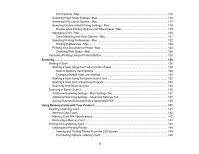9
Cleaning and Transporting Your Product
.............................................................................................
224
Cleaning Your Product
.....................................................................................................................
224
Transporting Your Product
...............................................................................................................
224
Solving Problems
....................................................................................................................................
229
Checking for Software Updates
........................................................................................................
229
Product Status Messages
................................................................................................................
230
Message Appears Prompting You to Reset Ink Levels
.....................................................................
232
Running a Product Check
................................................................................................................
232
Resetting Control Panel Defaults
.....................................................................................................
234
Solving Setup Problems
...................................................................................................................
235
Noise After Filling the Ink
.............................................................................................................
235
Software Installation Problems
....................................................................................................
235
Control Panel Setup Problems
....................................................................................................
236
Solving Network Problems
...............................................................................................................
236
Product Cannot Connect to a Wireless Router or Access Point
..................................................
236
Network Software Cannot Find Product on a Network
.................................................................
237
Product Does Not Appear in Mac Printer Window
.......................................................................
238
Cannot Print Over a Network
.......................................................................................................
239
Cannot Scan Over a Network
......................................................................................................
240
Solving Copying Problems
...............................................................................................................
241
Product Makes Noise, But Nothing Copies
..................................................................................
241
Product Makes Noise When It Sits for a While
.............................................................................
241
Solving Paper Problems
...................................................................................................................
242
Paper Feeding Problems
.............................................................................................................
242
Paper Jam Problems Inside the Product
.....................................................................................
243
Paper Jam Problems in the Paper Cassette
................................................................................
245
Paper Jam Problems in the Rear Cover
......................................................................................
247
Paper Ejection Problems
.............................................................................................................
249
Solving Problems Printing from a Computer
.....................................................................................
250
Nothing Prints
..............................................................................................................................
250
Product Icon Does Not Appear in Windows Taskbar
...................................................................
251
Printing is Slow
............................................................................................................................
251
Solving Page Layout and Content Problems
....................................................................................
253