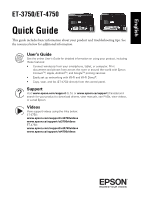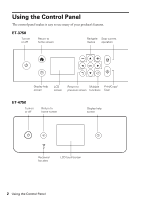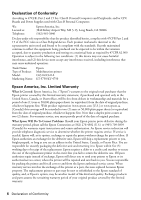Epson ET-3750 Quick Guide and Warranty - Page 2
Using the Control Panel, ET-3750, ET-4750
 |
View all Epson ET-3750 manuals
Add to My Manuals
Save this manual to your list of manuals |
Page 2 highlights
Using the Control Panel The control panel makes it easy to use many of your product's features. ET-3750 Turn on or off Return to home screen Navigate Stop current menus operation Display help screen LCD screen Return to Multiple Print/Copy/ previous screen functions Scan ET-4750 Turn on or off Return to home screen Display help screen Received fax alert LCD touchscreen 2 Using the Control Panel

2
Using the Control Panel
Using the Control Panel
The control panel makes it easy to use many of your product’s features.
ET-3750
ET-4750
Turn on
or off
Return to
home screen
LCD
screen
Return to
previous screen
Display help
screen
Multiple
functions
Stop current
operation
Print/Copy/
Scan
Navigate
menus
Turn on
or off
Return to
home screen
Display help
screen
Received
fax alert
LCD touchscreen