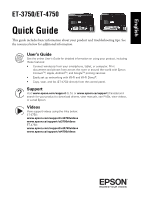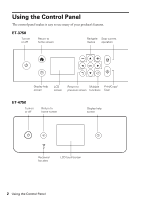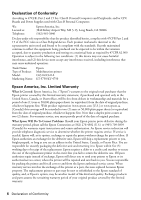Epson ET-3750 Quick Guide and Warranty
Epson ET-3750 Manual
 |
View all Epson ET-3750 manuals
Add to My Manuals
Save this manual to your list of manuals |
Epson ET-3750 manual content summary:
- Epson ET-3750 | Quick Guide and Warranty - Page 1
, and GoogleTM printing services. • Easily set up networking with Wi-Fi and Wi-Fi Direct®. • Copy, scan, and fax (ET-4750) directly from the control panel. Support Visit www.epson.com/support (U.S.) or www.epson.ca/support (Canada) and search for your product to download drivers, view manuals, see - Epson ET-3750 | Quick Guide and Warranty - Page 2
Turn on or off Return to home screen Navigate Stop current menus operation Display help screen LCD screen Return to Multiple Print/Copy/ previous screen functions Scan ET-4750 Turn on or off Return to home screen Display help screen Received fax alert LCD touchscreen 2 Using the Control - Epson ET-3750 | Quick Guide and Warranty - Page 3
Connect To register your printer with Epson Connect, go to www.epsonconnect.com, go to Setup, and follow the on-screen instructions. Epson Connect Services The available Epson Connect services are: ■ Epson Remote PrintTM: When Epson Remote Print is installed on your computer, you can select your - Epson ET-3750 | Quick Guide and Warranty - Page 4
in the product's ink tanks. Make sure the ink levels are above the lower ink refill lines on the ink tanks. If ink levels fall below these lines, see the online User's Guide for refilling instructions. Note: You may also see a message displayed on your computer screen when an ink tank is low or - Epson ET-3750 | Quick Guide and Warranty - Page 5
of most problems. You can also check the basic troubleshooting suggestions below. For more in-depth troubleshooting, see your online User's Guide or FAQs at www.epson.com/support (U.S.) or www.epson.ca/support (Canada). ■ Try connecting to the wireless router or access point with your computer or - Epson ET-3750 | Quick Guide and Warranty - Page 6
purchase. What Epson Will Do To Correct Problems: Should your Epson printer prove defective during the warranty period, please call the Epson Connection at (562) 276-4382 (U.S.) or (905) 709-3839 (Canada) for warranty repair instructions and return authorization. An Epson service technician will - Epson ET-3750 | Quick Guide and Warranty - Page 7
does not cover any color change or fading of prints or reimbursement of materials or services required for reprinting. 6. This warranty does not cover damage to the Epson product caused by parts or supplies not distributed by Epson. 7. This warranty does not cover ink bottles, ink supply units, or - Epson ET-3750 | Quick Guide and Warranty - Page 8
or alterations to this product, or (excluding the U.S.) failure to strictly comply with Seiko Epson Corporation's operating and maintenance instructions. Seiko Epson Corporation shall not be liable for any damages or problems arising from the use of any options or any consumable products other than - Epson ET-3750 | Quick Guide and Warranty - Page 9
is a registered trademark, Epson Connect, Epson iPrint, and Remote Print are trademarks, and EPSON Exceed Your Vision is a registered logomark of Seiko Epson Corporation. Epson Connection is a service mark of Epson America, Inc. Apple is a trademark of Apple Inc., registered in the U.S. and other - Epson ET-3750 | Quick Guide and Warranty - Page 10
10 - Epson ET-3750 | Quick Guide and Warranty - Page 11
ou à l'autre bout du monde avec les services d'impression d'Epson ConnectMC, d'Apple, d'AndroidMC et de GoogleMC. • Configurez avec facilité votre produit sur le réseau (Wi-Fi et Wi-Fi Direct®). • Copiez, numérisez et télécopiez (ET-4750) directement à partir du panneau de commande. Soutien Visitez - Epson ET-3750 | Quick Guide and Warranty - Page 12
commande simplifie l'utilisation de plusieurs fonctionnalités de votre produit. ET-3750 Pour allumer ou Pour revenir au éteindre le produit imprimer/ l'écran d'aide ACL l'écran précédent multiples copier/numériser ET-4750 Pour allumer ou Pour revenir au éteindre le produit menu d'accueil Pour - Epson ET-3750 | Quick Guide and Warranty - Page 13
le site Web www.epsonconnect.com, accédez à Configuration et suivez les instructions à l'écran. Services Epson Connect Les services Epson Connect suivants sont disponibles : ■ Epson Remote PrintMC : Lorsqu'Epson Remote Print est installé sur l'ordinateur, vous pouvez sélectionner votre produit - Epson ET-3750 | Quick Guide and Warranty - Page 14
et partager le fichier avec des adresses courriel présélectionnées et des sites de stockage en nuage, tels que Dropbox ou Evernote®. ■ Epson Email Print : Permet d'envoyer vos photos et epson.ca/iprint pour obtenir plus d'informations et les instructions selon les instructions du Guide de l' - Epson ET-3750 | Quick Guide and Warranty - Page 15
le Guide de l'utilisateur en ligne pour obtenir d'importantes instructions concernant cas de problème de réseau avec votre produit Epson, vérifiez les messages à l'écran ACL pour dé sur le panneau de commande du produit. ■ Désinstallez et réinstallez les logiciels de votre produit. Avis Directives - Epson ET-3750 | Quick Guide and Warranty - Page 16
multifonction Modèle : C631A/C611A Nom de marketing : ET-3750/ET-4750 Garantie limitée d'Epson America, Inc. Éléments couverts par la garantie : Epson America, Inc. (« Epson ») garantit à l'acheteur d'origine au détail que l'imprimante Epson couverte par la présente garantie limitée, si elle - Epson ET-3750 | Quick Guide and Warranty - Page 17
les normes de qualité d'Epson et, au choix d'Epson, pourra être un autre modèle de même type et qualité. Les produits et pièces remplacés sont Cette garantie ne couvre pas la décoloration, le jaunissement des tirages ni le remboursement des matériaux ou services nécessaires pour les travaux de ré - Epson ET-3750 | Quick Guide and Warranty - Page 18
.ca. Pour obtenir les coordonnées du centre de service après-vente Epson le plus près de votre domicile, visitez notre site Web à l'adresse www.epson.ca/soutien. Ou encore, écrivez-nous à l'adresse : Epson America, Inc., P.O. Box 93012, Long Beach, CA 90809-3012. Avis sur les droits d'auteur Tous - Epson ET-3750 | Quick Guide and Warranty - Page 19
conseiller juridique. Marques de commerce EPSON est une marque déposée, Epson Connect, Epson iPrint et Remote Print sont des marques de commerce et EPSON Exceed Your Vision est un logotype déposé de Seiko Epson Corporation. Epson Connection est une marque de service d'Epson America, Inc. Apple est - Epson ET-3750 | Quick Guide and Warranty - Page 20
CPD-53877 Printed in XXXXXX Pays d'impression : XXXXXX
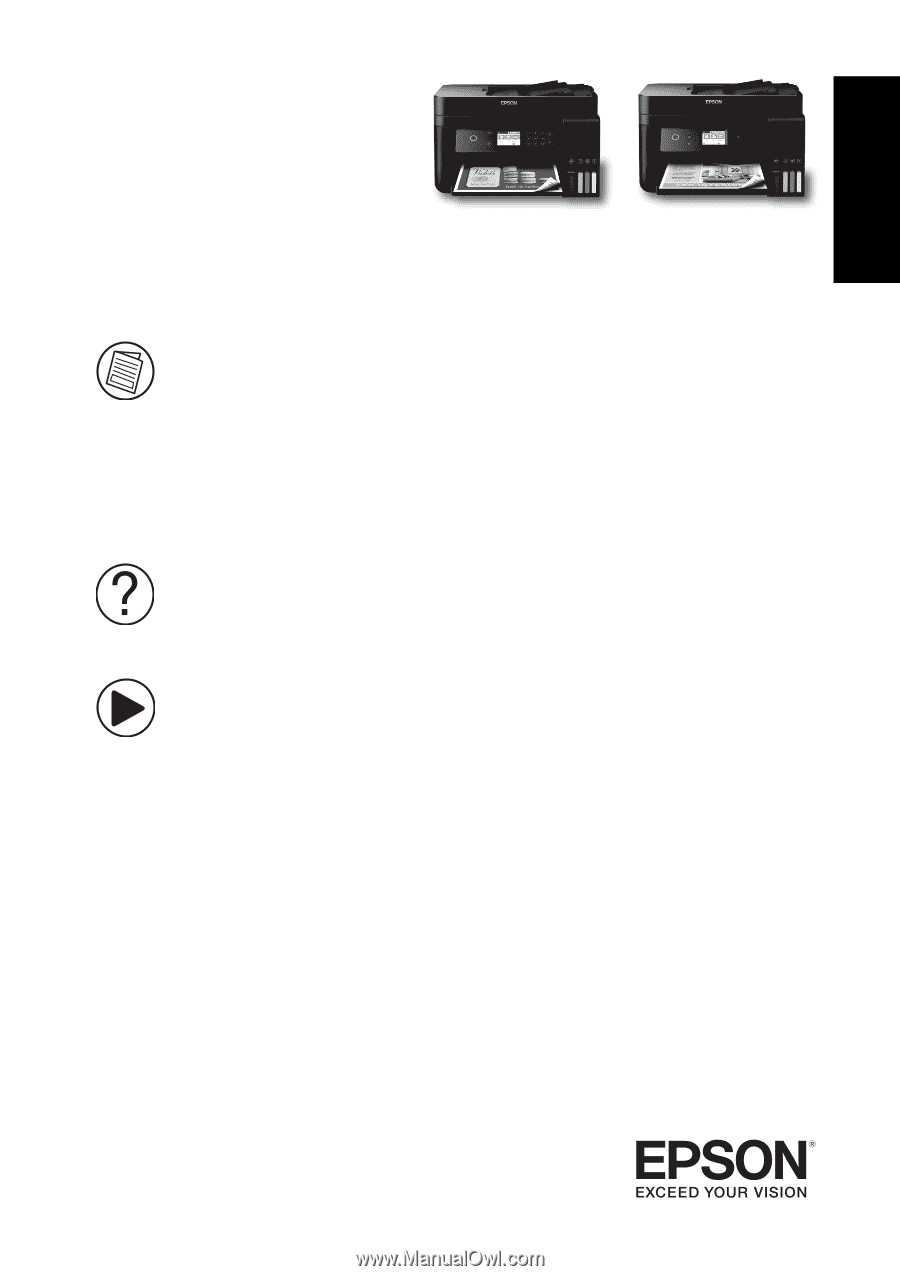
ET-3750/ET-4750
Quick Guide
This guide includes basic information about your product and troubleshooting tips. See
the resources below for additional information.
User’s Guide
See the online
User’s Guide
for detailed information on using your product, including
these features:
•
Connect wirelessly from your smartphone, tablet, or computer. Print
documents and photos from across the room or around the world with Epson
Connect
TM
, Apple, Android
TM
, and Google
TM
printing services.
•
Easily set up networking with Wi-Fi and Wi-Fi Direct
®
.
•
Copy, scan, and fax (ET-4750) directly from the control panel.
Support
Visit
www.epson.com/support
(U.S.) or
www.epson.ca/support
(Canada) and
search for your product to download drivers, view manuals, see FAQs, view videos,
or e-mail Epson.
Videos
View support videos using the links below.
ET-3750:
www.epson.com/support/et3750videos
www.epson.ca/support/et3750videos
ET-4750:
www.epson.com/support/et4750videos
www.epson.ca/support/et4750videos
English