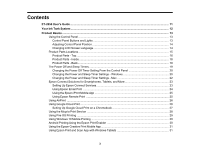8
Solving Copying Problems
...............................................................................................................
157
Product Makes Noise, But Nothing Copies
..................................................................................
157
Product Makes Noise When It Sits for a While
.............................................................................
158
Solving Paper Problems
...................................................................................................................
158
Paper Feeding Problems
.............................................................................................................
158
Paper Jam Problems Inside the Product
.....................................................................................
159
Paper Ejection Problems
.............................................................................................................
162
Solving Problems Printing from a Computer
.....................................................................................
162
Nothing Prints
..............................................................................................................................
162
Product Icon Does Not Appear in Windows Taskbar
...................................................................
163
Printing is Slow
............................................................................................................................
164
Solving Page Layout and Content Problems
....................................................................................
165
Inverted Image
.............................................................................................................................
165
Too Many Copies Print
................................................................................................................
166
Blank Pages Print
........................................................................................................................
166
Incorrect Margins on Printout
.......................................................................................................
166
Incorrect Characters Print
............................................................................................................
167
Incorrect Image Size or Position
..................................................................................................
167
Slanted Printout
...........................................................................................................................
168
Solving Print Quality Problems
.........................................................................................................
168
White or Dark Lines in Printout
....................................................................................................
169
Blurry or Smeared Printout
..........................................................................................................
170
Faint Printout or Printout Has Gaps
.............................................................................................
171
Grainy Printout
.............................................................................................................................
172
Incorrect Colors
...........................................................................................................................
173
Solving Scanning Problems
.............................................................................................................
174
Scanning Software Does Not Operate Correctly
.........................................................................
174
Cannot Start Epson Scan 2
.........................................................................................................
175
Solving Scanned Image Quality Problems
.......................................................................................
175
Image Consists of a Few Dots Only
.............................................................................................
176
Line of Dots Appears in All Scanned Images
...............................................................................
176
Straight Lines in an Image Appear Crooked
................................................................................
177
Image is Distorted or Blurry
.........................................................................................................
177