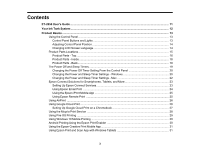6
Starting a Scan Using the Epson Scan 2 Icon
...............................................................................
92
Starting a Scan from a Scanning Program
.....................................................................................
94
Scanning in Epson Scan 2
.................................................................................................................
96
Additional Scanning Settings - Main Settings Tab
.........................................................................
99
Additional Scanning Settings - Advanced Settings Tab
.................................................................
99
Image Format Options
.................................................................................................................
100
Using Memory Cards with Your Product
...............................................................................................
102
Inserting a Memory Card
..................................................................................................................
102
Memory Card Types
....................................................................................................................
103
Memory Card File Specifications
.................................................................................................
103
Removing a Memory Card
...........................................................................................................
103
Printing from a Memory Card
...........................................................................................................
104
Viewing and Printing Individual Photos
........................................................................................
104
Print Setting Options - Photo Mode
.............................................................................................
106
Transferring Photos on a Memory Card
...........................................................................................
106
Setting Up File Sharing for Photo Transfers from Your Computer
...............................................
106
Transferring Photos from a Memory Card to Your Computer
......................................................
107
Printing Personalized Projects
...............................................................................................................
108
Printing Lined Paper and Graph Paper
.............................................................................................
108
Printing Personalized Note Paper
....................................................................................................
109
Printing Calendar Pages
..................................................................................................................
111
Refilling Ink
..............................................................................................................................................
113
Ink Safety Precautions
.....................................................................................................................
113
Check Ink Levels
..............................................................................................................................
114
Checking Ink Levels on Your Product
..........................................................................................
115
Checking Ink Levels with Windows
..............................................................................................
115
Checking Ink Levels - Mac
...........................................................................................................
117
Disabling Special Offers with Windows
.......................................................................................
118
Purchase Epson Ink
.........................................................................................................................
120
Ink Bottle Part Numbers
...............................................................................................................
120
Refilling the Ink Tanks
......................................................................................................................
120