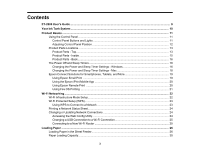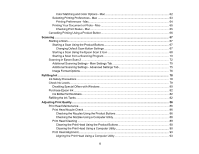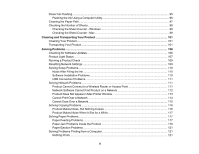7
Product Icon Does Not Appear in Windows Taskbar
...................................................................
122
Printing is Slow
............................................................................................................................
123
Solving Page Layout and Content Problems
....................................................................................
124
Inverted Image
.............................................................................................................................
124
Too Many Copies Print
................................................................................................................
125
Blank Pages Print
........................................................................................................................
125
Incorrect Margins on Printout
.......................................................................................................
125
Incorrect Characters Print
............................................................................................................
126
Incorrect Image Size or Position
..................................................................................................
126
Slanted Printout
...........................................................................................................................
127
Solving Print Quality Problems
.........................................................................................................
127
White or Dark Lines in Printout
....................................................................................................
127
Blurry or Smeared Printout
..........................................................................................................
128
Faint Printout or Printout Has Gaps
.............................................................................................
130
Grainy Printout
.............................................................................................................................
131
Incorrect Colors
...........................................................................................................................
132
Solving Scanning Problems
.............................................................................................................
133
Scanning Software Does Not Operate Correctly
.........................................................................
133
Cannot Start Epson Scan 2
.........................................................................................................
133
Solving Scanned Image Quality Problems
.......................................................................................
134
Image Consists of a Few Dots Only
.............................................................................................
135
Line of Dots Appears in All Scanned Images
...............................................................................
135
Straight Lines in an Image Appear Crooked
................................................................................
135
Image is Distorted or Blurry
.........................................................................................................
136
Image Colors are Patchy at the Edges
........................................................................................
136
Image is Too Dark
.......................................................................................................................
136
Back of Original Image Appears in Scanned Image
....................................................................
137
Ripple Patterns Appear in an Image
............................................................................................
137
Image is Scanned Upside-Down
.................................................................................................
137
Scanned Image Colors Do Not Match Original Colors
.................................................................
138
Scan Area is Not Adjustable in Thumbnail Preview
.....................................................................
138
Scanned Image Edges are Cropped
...........................................................................................
138
Uninstall Your Product Software
.......................................................................................................
139