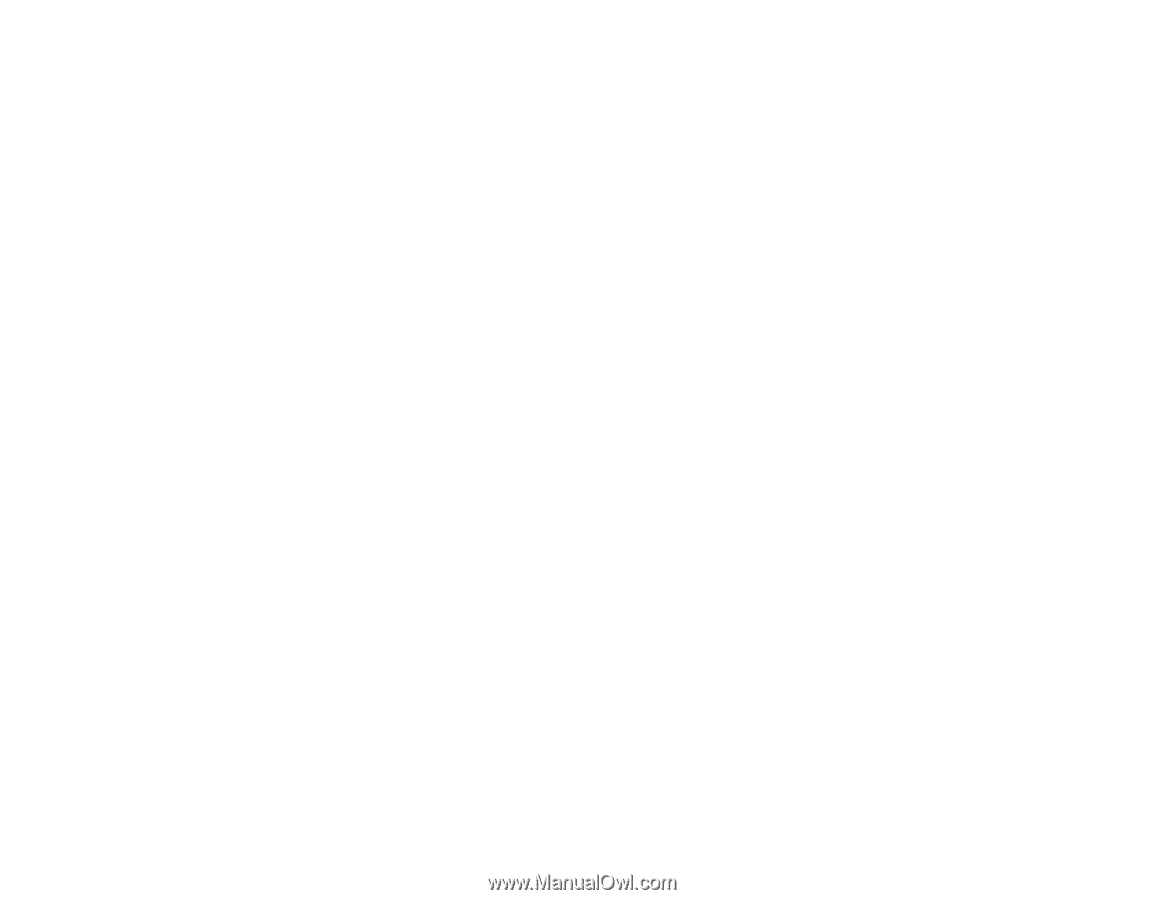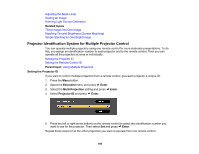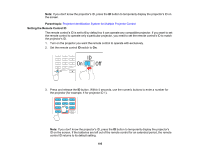Epson EB-PU2010B Users Guide - Page 193
Screen Matching, Point Correction, Scale, Edge Blending, Black Level, Simple, Stacking, Parent topic
 |
View all Epson EB-PU2010B manuals
Add to My Manuals
Save this manual to your list of manuals |
Page 193 highlights
1. Turn on all the projectors. 2. Reset all projectors to their default values. 3. Set an ID for each projector and the remote control. 4. Run light source calibration and color calibration on all projectors. 5. Adjust each projector's physical position and angle to the screen. 6. Adjust the position of the image for each projector using lens shift. 7. Adjust the zoom and focus for each projector. 8. Adjust the arrangement of the images to create one large image from up to 15 projectors (tiling). 9. Adjust the brightness and tint of the images using the Screen Matching setting. 10. Adjust small differences in the images using the Point Correction setting. 11. Select sections of the images using the Scale setting. 12. Adjust the edges of the images using the Edge Blending and Black Level settings. 13. You can create one bright image by overlaying images from up to 6 projectors. Use the Simple Stacking setting in the projector menu, or you can also use Epson Projector Professional Tool. Parent topic: Using Multiple Projectors Related concepts Wired Network Projection Projector Placement Projector Identification System for Multiple Projector Control Related references Projector Reset Options - Reset Menu Image Quality Settings - Image Menu Projector Setup Settings - Extended Menu Related tasks Turning On the Projector Adjusting the Image Position Using Lens Shift Resizing the Image with the Zoom Button Focusing the Image Using the Focus Buttons Correcting Image Shape with Point Correction Blending the Image Edges 193