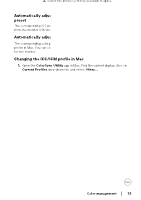Dell U4025QW Display and Peripheral Manager on Mac Users Guide - Page 38
The layout with RED grid lines appear on screen. Press on the RED grid line
 |
View all Dell U4025QW manuals
Add to My Manuals
Save this manual to your list of manuals |
Page 38 highlights
You can also edit any existing layout to your preference. Perform the following steps to customize an existing layout: 1. Hover the mouse pointer over the layout to be customized, and click the pen icon. 2. The layout with RED grid lines appear on screen. Press on the RED grid line to adjust the partition size. 38 │ Organizing windows with Easy Arrange

38± ±
│
±
±
Organizing windows with Easy Arrange
You can also edit any existing layout to your preference. Perform the following steps
to customize an existing layout:
1.
Hover the mouse pointer over the layout to be customized, and click the pen
icon.
2.
The layout with RED grid lines appear on screen. Press on the RED grid line to
adjust the partition size.