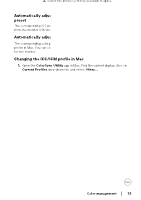Dell U4025QW Display and Peripheral Manager on Mac Users Guide - Page 34
Adjusting monitor display settings
 |
View all Dell U4025QW manuals
Add to My Manuals
Save this manual to your list of manuals |
Page 34 highlights
Adjusting monitor display settings On the DDPM menu, select Display to change common monitor settings. Feature Display Function Resolution & Refresh rate Orientation Smart HDR Description Adjust the resolution and refresh rate of the display setting. Change the orientation of the monitor operating system display. NOTE: For monitors that support changing orientation from DDPM, the monitor OSD orientation setting will change accordingly. Turn on/off HDR of the monitor and the display settings. NOTE: The Smart HDR option is only available for monitor that supports this function. 34 │ Adjusting monitor display settings

34± ±
│
±
±
Adjusting monitor display settings
Adjusting monitor display settings
On the DDPM menu, select
Display
to change common monitor settings.
Feature
Function
Description
Display
Resolution &
Refresh rate
Adjust the resolution and refresh rate of the display
setting.
Orientation
Change the orientation of the monitor operating
system display.
NOTE:
For monitors that support changing
orientation from DDPM, the monitor OSD orientation
setting will change accordingly.
Smart HDR
Turn on/off HDR of the monitor and the display
settings.
NOTE: The Smart HDR option is only available for monitor that supports
this function.