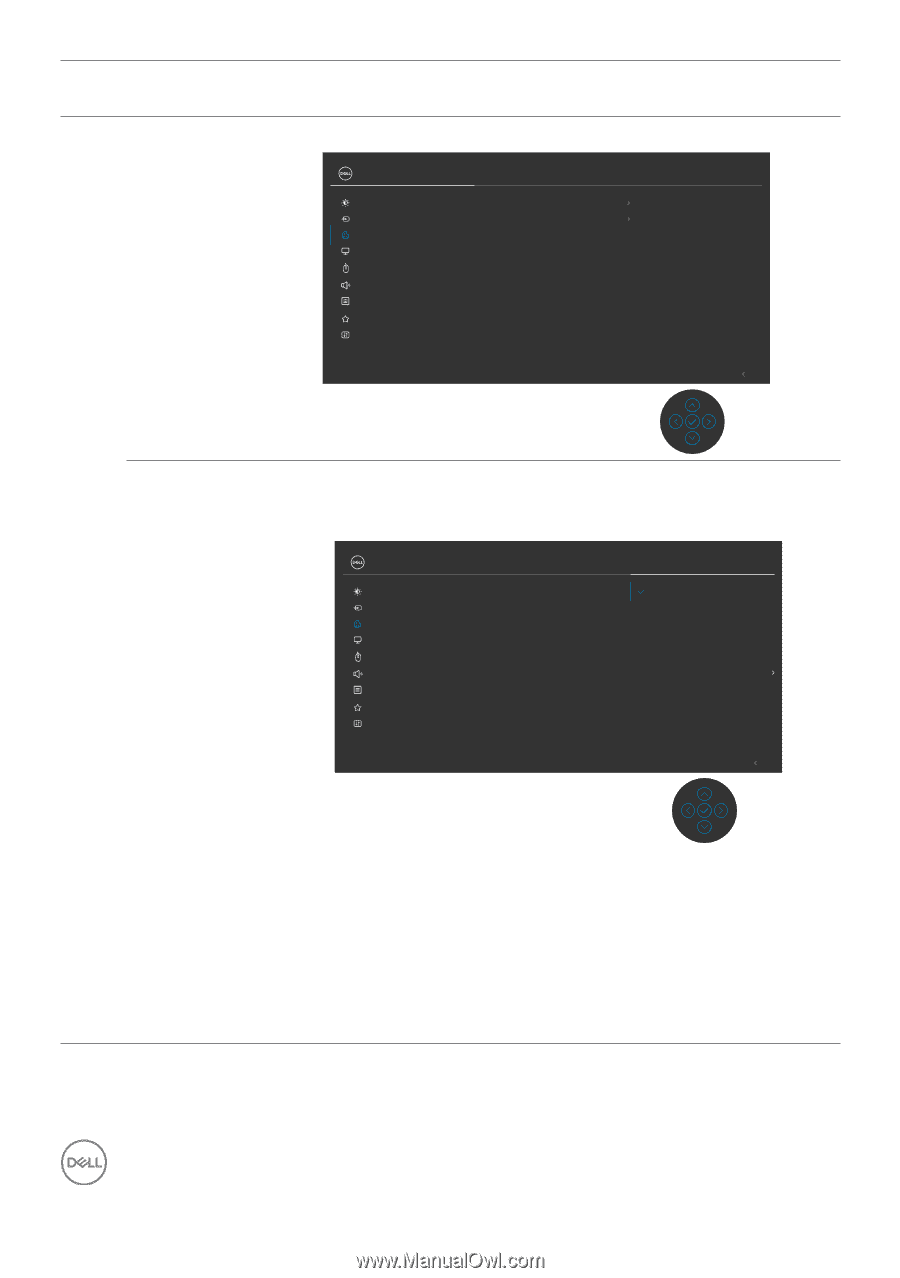Dell P2724DEB Video Conferencing Monitor Users Guide - Page 70
Menu and, Submenus, Description, Color, Preset Modes, Standard, Movie, Custom
 |
View all Dell P2724DEB manuals
Add to My Manuals
Save this manual to your list of manuals |
Page 70 highlights
Icon Menu and Submenus Color Description Adjusts the color setting mode. 27 Monitor Brightness/Contrast Input Source Color Display USB Audio & Webcam Menu Personalize Others Preset Modes Input Color Format Reset Color Standard RGB Exit Preset Modes When you select Preset Modes, you can choose Standard, Movie, Game, Warm, Cool or Custom Color from the list. 27 Monitor Brightness/Contrast Input Source Color Display USB Audio & Webcam Menu Personalize Others Preset Modes Input Color Format Hue Saturation Reset Color Standard Movie Game Warm Cool Custom Color Exit • Standard: Default Color setting, This monitor uses a low blue light panel, and is certified by TUV to reduce blue light output and create a more relaxing and less stimulating image while reading content on the screen. • Movie: Ideal for movies. • Game: Ideal for most gaming applications. • Warm: Presents colors at lower color temperatures. The screen appears warmer with a red/yellow tint. 70 | Operating the monitor