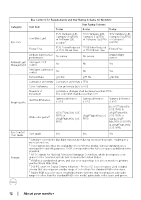Dell P2425 Monitor Users Guide - Page 13
Operating system compatibility, Identifying parts and controls, About your monitor, Front view, Label
 |
View all Dell P2425 manuals
Add to My Manuals
Save this manual to your list of manuals |
Page 13 highlights
Operating system compatibility • Windows 10 and later* • macOS 12* and macOS 13* *The operating system compatibility on Dell and Alienware branded monitors may vary based on factors such as: • Specific release date(s) when operating system versions, patches, or updates are available. • Specific release date(s) when Dell and Alienware branded monitor firmware, software application, or driver updates are available on the Dell support website. Identifying parts and controls Front view Label Description 1 Power LED indicator Use Solid white light indicates that the monitor is turned on and functioning normally. Blinking white light indicates that the monitor is in Standby Mode. About your monitor │ 13

About your monitor
±±
│
± ± 13
Operating system compatibility
•
Windows 10 and later*
•
macOS 12* and macOS 13*
*The operating system compatibility on Dell and Alienware branded monitors may
vary based on factors such as:
•
Specific release date(s) when operating system versions, patches, or updates are
available.
•
Specific release date(s) when Dell and Alienware branded monitor firmware,
software application, or driver updates are
available on the Dell support website.
Identifying parts and controls
Front view
Label
Description
Use
1
Power LED indicator
Solid white light indicates that the monitor is
turned on and functioning normally. Blinking
white light indicates that the monitor is in
Standby Mode.