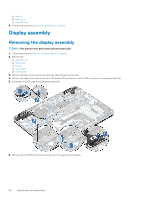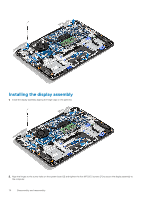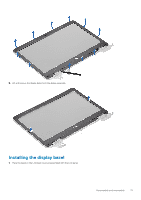Dell Latitude 3300 Service Manual - Page 70
Installing the display assembly
 |
View all Dell Latitude 3300 manuals
Add to My Manuals
Save this manual to your list of manuals |
Page 70 highlights
Installing the display assembly 1. Install the display assembly aligning the hinge caps on the palmrest. 2. Align the hinges to the screw holes on the system board [1] and tighten the five M2.5x5.0 screws [2] to secure the display assembly to the computer. 70 Disassembly and reassembly

Installing the display assembly
1.
Install the display assembly aligning the hinge caps on the palmrest.
2.
Align the hinges to the screw holes on the system board [1] and tighten the five M2.5x5.0 screws [2] to secure the display assembly to
the computer.
70
Disassembly and reassembly