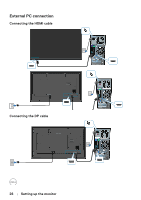Dell D7523QT D7523QT Monitor Users Guide - Page 26
External PC connection, Connecting the HDMI cable, Setting up the monitor
 |
View all Dell D7523QT manuals
Add to My Manuals
Save this manual to your list of manuals |
Page 26 highlights
External PC connection Connecting the HDMI cable Connecting the DP cable DELL D7523QT Flat Panel Monitor /Monitor Plano Panel / Moniteur écran plat Model No. /Modelo /N°de modelo /型號: D7523QTc Input Rating /Entrada /Daya Tegangan: 100-240V 50-60Hz,3.5A 100-240伏特,3.5安培,50-60赫茲 www.dell.com/regulatory_compliance This device complies with part 15 of the FCC Rules. Operation is subject to the following two conditions: (1) This device may not cause harmful interference, and (2) this device must accept any interference received, including interference that may cause undesired operation. The equipment must be connected to an earthed mains socket-outlet. L'appareil doit être branché sur une prise de courant munie d'une mise à la terre. CAN ICES-003 (A)/NMB-003(A) Made in China Date of Mfg January. 2022 SVC Tag: xxxxxxx Express Service Code: xxx xxx xxx x S/N: XXXXXXXX XXXXXXXXXXXX XXX Q40G075N-700-02A DELL D7523QT Flat Panel Monitor /Monitor Plano Panel / Moniteur écran plat Model No. /Modelo /N°de modelo /型號: D7523QTc Input Rating /Entrada /Daya Tegangan: 100-240V 50-60Hz,3.5A 100-240伏特,3.5安培,50-60赫茲 www.dell.com/regulatory_compliance This device complies with part 15 of the FCC Rules. Operation is subject to the following two conditions: (1) This device may not cause harmful interference, and (2) this device must accept any interference received, including interference that may cause undesired operation. The equipment must be connected to an earthed mains socket-outlet. L'appareil doit être branché sur une prise de courant munie d'une mise à la terre. CAN ICES-003 (A)/NMB-003(A) Made in China Date of Mfg January. 2022 SVC Tag: xxxxxxx Express Service Code: xxx xxx xxx x S/N: XXXXXXXX XXXXXXXXXXXX XXX Q40G075N-700-02A 26 | Setting up the monitor