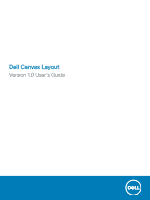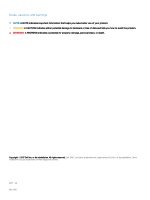Dell Canvas 27 Canvas Layout Version 1.0 Users Guide - Page 3
Overview, The Dell Canvas Layout user interface, Using the Dell Canvas Layout widget, System tray
 |
View all Dell Canvas 27 manuals
Add to My Manuals
Save this manual to your list of manuals |
Page 3 highlights
Contents 1 Overview...4 Launching Dell Canvas Layout ...4 2 The Dell Canvas Layout user interface...5 Enabling and disabling Dell Canvas Layout...5 Enabling and disabling automatic window move and resize feature 5 Adjusting your displays...5 Setting up display regions...5 Customizing region icons...5 Viewing current regions...6 3 Using the Dell Canvas Layout widget...7 4 System tray icon options...8 Enabling or disabling Application Launch to Center Region 8 Viewing current regions...8 Finding windows...8 Getting technical support...8 Finding out about Dell Canvas Layout...8 Exiting Dell Canvas Layout...9 Contents 3

Contents
1 Overview
........................................................................................................................................................
4
Launching Dell Canvas Layout
.........................................................................................................................................
4
2 The Dell Canvas Layout user interface
...........................................................................................................
5
Enabling and disabling Dell Canvas Layout
.....................................................................................................................
5
Enabling and disabling automatic window move and resize feature
............................................................................
5
Adjusting your displays
......................................................................................................................................................
5
Setting up display regions
.................................................................................................................................................
5
Customizing region icons
..................................................................................................................................................
5
Viewing current regions
.....................................................................................................................................................
6
3 Using the Dell Canvas Layout widget
.............................................................................................................
7
4 System tray icon options
...............................................................................................................................
8
Enabling or disabling Application Launch to Center Region
..........................................................................................
8
Viewing current regions
.....................................................................................................................................................
8
Finding windows
.................................................................................................................................................................
8
Getting technical support
..................................................................................................................................................
8
Finding out about Dell Canvas Layout
.............................................................................................................................
8
Exiting Dell Canvas Layout
................................................................................................................................................
9
Contents
3