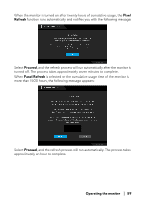Dell Alienware 34 Curved OLED AW3423DW Alienware AW3423DW Monitor Users Guide - Page 59
Operating the monitor, Pixel, Refresh, Proceed, Panel Refresh
 |
View all Dell Alienware 34 Curved OLED AW3423DW manuals
Add to My Manuals
Save this manual to your list of manuals |
Page 59 highlights
When the monitor is turned on after twenty hours of cumulative usage, the Pixel Refresh function runs automatically and notifies you with the following message: Select Proceed, and the refresh process will run automatically after the monitor is turned off. The process takes approximately seven minutes to complete. When Panel Refresh is selected or the cumulative usage time of the monitor is more than 1500 hours, the following message appears: Select Proceed, and the refresh process will run automatically. The process takes approximately an hour to complete. Operating the monitor | 59

Operating the monitor
|
59
When the monitor is turned on after twenty hours of cumulative usage, the
Pixel
Refresh
function runs automatically and notifies you with the following message:
Select
Proceed
, and the refresh process will run automatically after the monitor is
turned off. The process takes approximately seven minutes to complete.
When
Panel Refresh
is selected or the cumulative usage time of the monitor is
more than 1500 hours, the following message appears:
Select
Proceed
, and the refresh process will run automatically. The process takes
approximately an hour to complete.