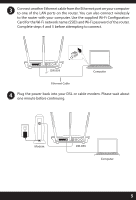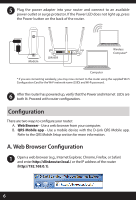D-Link DIR-859 Quick Installation Guide - Page 7
your ISP. Click
 |
View all D-Link DIR-859 manuals
Add to My Manuals
Save this manual to your list of manuals |
Page 7 highlights
2 When the Welcome screen appears, click Next to continue. 3 The router will automatically detect your Internet connection type. If not, then select your Internet connection and click Next to continue. DSL (PPPoE) users enter your PPPoE user name and password supplied by your ISP. Click Next to continue. 7

7
When the Welcome screen appears, click
Next
to continue.
2
The router will automatically detect your Internet connection type. If not, then
select your Internet connection and click
Next
to continue.
3
DSL (PPPoE) users enter your PPPoE user name and password supplied by
your ISP. Click
Next
to continue.