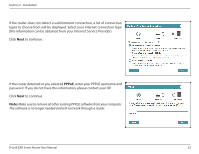D-Link DIR-1360 User Manual - Page 41
protection and new features over the air. Choose whether to keep your device
 |
View all D-Link DIR-1360 manuals
Add to My Manuals
Save this manual to your list of manuals |
Page 41 highlights
Section 2 - Installation Keeping your router's firmware up to date provides you with the latest protection and new features over the air. Choose whether to keep your device up to date automatically or to manage the device updates by yourself. Click Next to continue. You will be presented with a summary of your settings. Click Next to finalize the settings or Back to make changes. D-Link EXO Series Router User Manual 35

35
D-Link EXO Series Router User Manual
Section 2 - Installation
You will be presented with a summary of your settings.
Click
Next
to finalize the settings or
Back
to make changes.
Keeping your router's firmware up to date provides you with the latest
protection and new features over the air. Choose whether to keep your device
up to date automatically or to manage the device updates by yourself.
Click
Next
to continue.