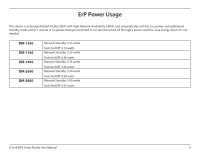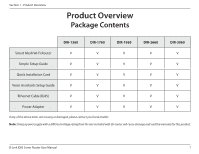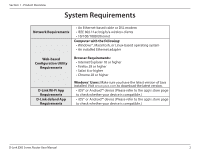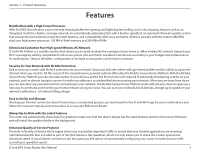iii
D-Link EXO Series Router User Manual
Table of Contents
Table of Contents
Product Overview
..............................................................
1
Package Contents
.........................................................................
1
System Requirements
.................................................................
2
Features
............................................................................................
3
Hardware Overview
.....................................................................
4
Hardware Overview - DIR-1360
.......................................
5
LED Indicators
...................................................................
5
Back Panel
...........................................................................
6
Front Panel
.........................................................................
7
Hardware Overview - DIR-1760
.......................................
8
LED Indicators
...................................................................
8
Back Panel
...........................................................................
9
Front Panel
.......................................................................
10
Hardware Overview - DIR-1960
.....................................
11
LED Indicators
.................................................................
11
Back Panel
.........................................................................
12
Front Panel
.......................................................................
13
Hardware Overview - DIR-2660
.....................................
14
LED Indicators
.................................................................
14
Back Panel
.........................................................................
15
Front Panel
.......................................................................
16
Hardware Overview - DIR-3060
.....................................
17
LED Indicators
.................................................................
17
Back Panel
.........................................................................
18
Front Panel
.......................................................................
19
Installation
.......................................................................
20
Before you Begin
.........................................................................
20
Wireless Installation Considerations
....................................
21
Setup
...............................................................................................
22
D-Link Wi-Fi App Setup
.....................................................
23
Hardware Setup
..................................................................
27
Setup Wizard
........................................................................
30
Configuration
...................................................................
37
Home
..............................................................................................
38
Internet
...................................................................................
39
EXO Series Router
...............................................................
40
Connected Clients
..............................................................
41
Extenders
...............................................................................
42
Mesh Network
......................................................................
44
USB Device
............................................................................
45
Settings
..........................................................................................
46
Wizard
.....................................................................................
46
Internet - IPv4
.......................................................................
47
IPv4 - Dynamic IP (DHCP)
............................................
48
IPv4 - Static IP
..................................................................
49
IPv4 - PPPoE
.....................................................................
50
IPv4 - PPTP
........................................................................
52
IPv4 - L2TP
........................................................................
54
IPv4 - DS-Lite
...................................................................
56
Internet - IPv6
.......................................................................
57