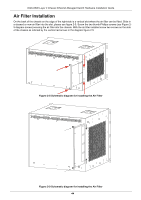D-Link DGS-6600-48T Hardware Installation Guide - Page 50
Installing the Cabinet, Cabinet Installation Precautions
 |
View all D-Link DGS-6600-48T manuals
Add to My Manuals
Save this manual to your list of manuals |
Page 50 highlights
DGS-6600 Layer 3 Chassis Ethernet Managed Switch Hardware Installation Guide • Does the intended installation location have a power supply that meets the Switch requirements and does the intended location have the appropriate rated AC requirements. • The intended installation location has the required network cabling installed. Installing the Cabinet Cabinet Installation Precautions Please follow the recommendations below when installing the cabinet: • Ensure that all the expansion bolts for fastening the cabinet base to the ground are installed from the bottom up and tightened in the correct sequence (large plain washer, spring washer, and nut), and ensure that all the expansion bolts are aligned with the installation holes on the base of the cabinet. • Ensure that the cabinet is stable and sturdy after installation has been completed. • Ensure that the cabinet is installed on the ground vertically. • Ensure that the front/back doors of the cabinet can open and close properly when installation is complete. Also verify that the cabinet locks are functioning and that there are a complete set of keys. • Ensure that any labeling on equipment is accurate. • Ensure that all the back panels of the cabinet are installed. • Ensure that all the screws and bolts that will be used to install rack equipment are of the same type. • Ensure that all the boards installed in the equipment are secure and that all fastening screws are properly tightened. • In order to prevent rodents and other small animals from entering the cabinet, the cabling inlets at the top and bottom of the cabinet should be fitted with rodent-resistant nets with seams that are no greater than 1.5cm in diameter. • The cabinet should always have a set of antistatic wrist bands available. 39