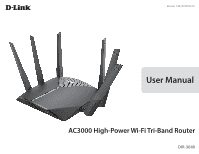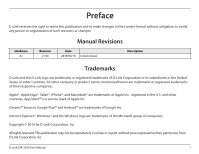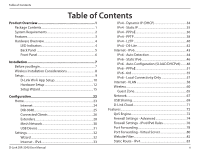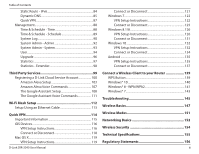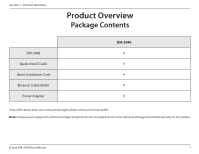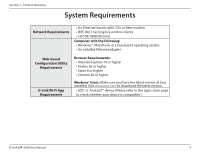ii
D-Link DIR-3040 User Manual
Table of Contents
Table of Contents
Product Overview
..............................................................
1
Package Contents
.........................................................................
1
System Requirements
.................................................................
2
Features
............................................................................................
3
Hardware Overview
.....................................................................
4
LED Indicators
........................................................................
4
Back Panel
...............................................................................
5
Front Panel
..............................................................................
6
Installation
.........................................................................
7
Before you Begin
...........................................................................
7
Wireless Installation Considerations
......................................
8
Setup
.................................................................................................
9
D-Link Wi-Fi App Setup
.....................................................
10
Hardware Setup
..................................................................
12
Setup Wizard
........................................................................
15
Configuration
...................................................................
22
Home
..............................................................................................
23
Internet
...................................................................................
24
DIR-3040
.................................................................................
25
Connected Clients
..............................................................
26
Extenders
...............................................................................
28
Mesh Network
......................................................................
30
USB Device
............................................................................
31
Settings
..........................................................................................
32
Wizard
.....................................................................................
32
Internet - IPv4
.......................................................................
33
IPv4 - Dynamic IP (DHCP)
............................................
34
IPv4 - Static IP
..................................................................
35
IPv4 - PPPoE
.....................................................................
36
IPv4 - PPTP
........................................................................
38
IPv4 - L2TP
........................................................................
40
IPv4 - DS-Lite
...................................................................
42
Internet - IPv6
.......................................................................
43
IPv6 - Auto Detection
...................................................
44
IPv6 - Static IPv6
.............................................................
46
IPv6 - Auto Configuration (SLAAC/DHCPv6)
........
48
IPv6 - PPPoE
.....................................................................
51
IPv6 - 6rd
...........................................................................
55
IPv6 - Local Connectivity Only
..................................
57
Internet - VLAN
....................................................................
58
Wireless
..................................................................................
60
Guest Zone
.......................................................................
65
Network
..................................................................................
67
USB Sharing
..........................................................................
69
D-Link Cloud
.........................................................................
71
Features
..........................................................................................
72
QoS Engine
............................................................................
72
Firewall Settings - Advanced
..........................................
74
Firewall Settings - IPv4/IPv6 Rules
................................
76
Port Forwarding
..................................................................
78
Port Forwarding - Virtual Server
....................................
80
Website Filter
........................................................................
82
Static Route - IPv4
...............................................................
83