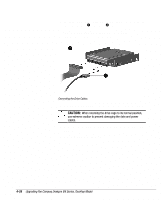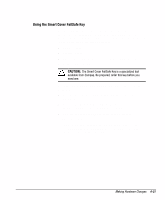Compaq 470007-798 Making Hardware Changes - Compaq Deskpro Family of Personal - Page 91
Using the Smart Cover FailSafe Key, Refer to the Compaq World Wide Web site
 |
UPC - 720591653163
View all Compaq 470007-798 manuals
Add to My Manuals
Save this manual to your list of manuals |
Page 91 highlights
Using the Smart Cover FailSafe Key If you enable the Smart Cover Lock and cannot enter your password to disable the lock, you will need a Smart Cover FailSafe Key to open the computer cover. You will need the key in any of the following circumstances: s Power outage s Startup failure s PC component (e.g., processor or power supply) failure s Forgotten password CAUTION: The Smart Cover FailSafe Key is a specialized tool available from Compaq. Be prepared; order this key before you need one. You can obtain the FailSafe Key by any one of the following methods: s Contact your authorized Compaq reseller or service provider. s Refer to the Compaq World Wide Web site (www.compaq.com) for ordering information. s Call the appropriate number listed in the warranty. To open the computer cover: 1. Shut down the operating system properly, turn off the computer and any external devices, then disconnect the power cord from the electrical outlet. Making Hardware Changes 4-31